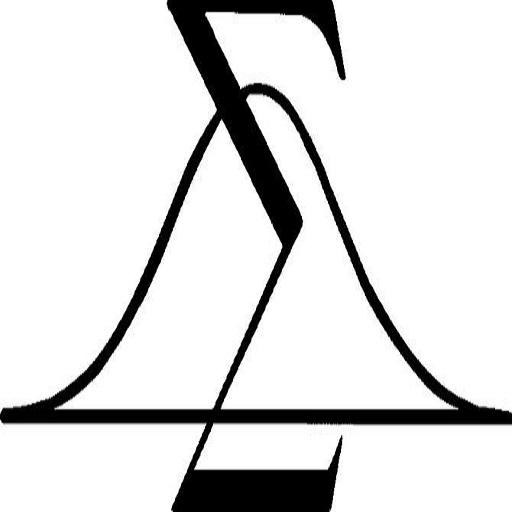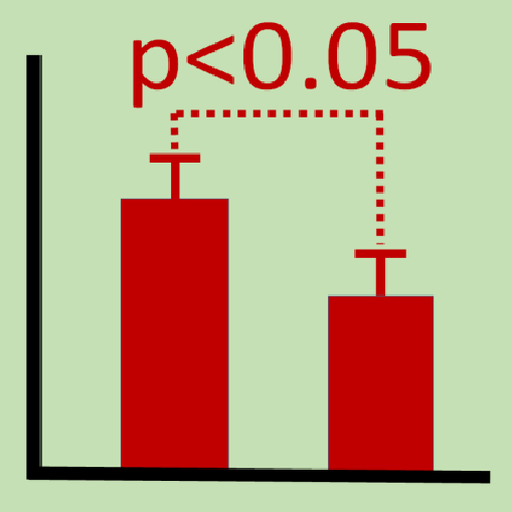このページには広告が含まれます

USTER® STATISTICS 2018
ビジネス | Uster Technologies
BlueStacksを使ってPCでプレイ - 5憶以上のユーザーが愛用している高機能Androidゲーミングプラットフォーム
Play USTER® STATISTICS 2018 on PC
The USTER® STATISTICS 2018 are the common quality language for the textile industry as the basis for yarn trading and a foundation for industry-wide quality benchmarking. Throughout the textile chain, from yarn producers and their customers to machine manufacturers, as well as technologists and students, the benchmarks are used to facilitate communication about quality levels. Now, users can access all the benefits of this vital resource, simply by installing the USTER® STATISTICS 2018 app.
Unique benchmarking options
Highlights of the USTER® STATISTICS 2018 are: coverage of a wider range of materials, quality characteristics and yarn counts, for extended benchmarking in line with the industry’s growing requirements. At the same time, the most commonly-used data for individual materials continues to be fully supported.
Flexible access
Full flexibility while working with the USTER® STATISTICS 2018 is achieved with the online and offline availability of the content, which is accessible also without a network connectivity. The app is designed to run seamlessly on various end-devices, including pc, laptop, tablet and smartphone.
Personalized data
The unique benchmarking data of USTER® STATISTICS 2018 can be visualized in different views to suit individual needs. Users can define a preferred series of instruments and quality characteristics, making navigation to the required results even faster. For quick access to frequently used results, these can be stored in the app as ‘favorites’.
Print-outs on demand
The integrated print function enables users to specify personalized content to be printed out. This can then be saved as a pdf file for future printing and sharing.
Unique benchmarking options
Highlights of the USTER® STATISTICS 2018 are: coverage of a wider range of materials, quality characteristics and yarn counts, for extended benchmarking in line with the industry’s growing requirements. At the same time, the most commonly-used data for individual materials continues to be fully supported.
Flexible access
Full flexibility while working with the USTER® STATISTICS 2018 is achieved with the online and offline availability of the content, which is accessible also without a network connectivity. The app is designed to run seamlessly on various end-devices, including pc, laptop, tablet and smartphone.
Personalized data
The unique benchmarking data of USTER® STATISTICS 2018 can be visualized in different views to suit individual needs. Users can define a preferred series of instruments and quality characteristics, making navigation to the required results even faster. For quick access to frequently used results, these can be stored in the app as ‘favorites’.
Print-outs on demand
The integrated print function enables users to specify personalized content to be printed out. This can then be saved as a pdf file for future printing and sharing.
USTER® STATISTICS 2018をPCでプレイ
-
BlueStacksをダウンロードしてPCにインストールします。
-
GoogleにサインインしてGoogle Play ストアにアクセスします。(こちらの操作は後で行っても問題ありません)
-
右上の検索バーにUSTER® STATISTICS 2018を入力して検索します。
-
クリックして検索結果からUSTER® STATISTICS 2018をインストールします。
-
Googleサインインを完了してUSTER® STATISTICS 2018をインストールします。※手順2を飛ばしていた場合
-
ホーム画面にてUSTER® STATISTICS 2018のアイコンをクリックしてアプリを起動します。