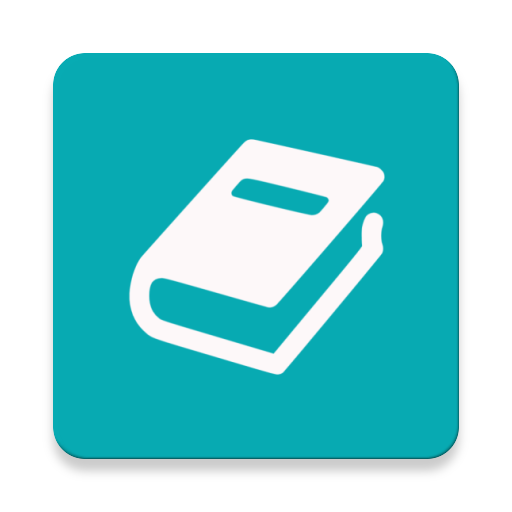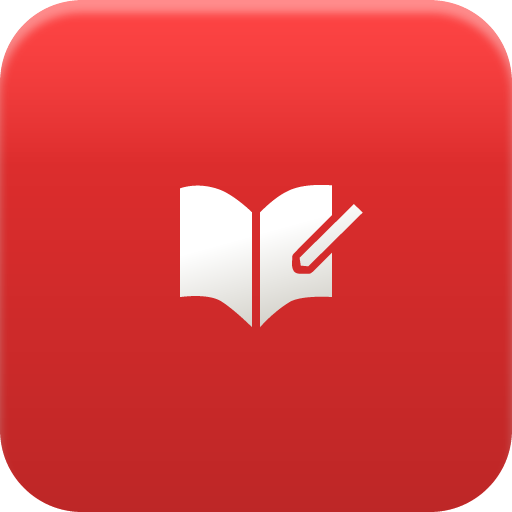
Moment Diary
Gioca su PC con BlueStacks: la piattaforma di gioco Android, considerata affidabile da oltre 500 milioni di giocatori.
Pagina modificata il: 21 gennaio 2020
Play Moment Diary on PC
You can take a short note and use it as a private diary, simple business note, diet record, food log, lifetime recording...etc.
[Permissons]
※Location
「approximate location」、「precise location」
For recording location information in entry.
※Phone
「read device state and identity」
For Carrier discrimination.
※Storage
「modify/delete content in the SD card」、「read the contents of your SD card」
For Photos, Videos, Save and delete entry, stickers, etc.
※Other
「full network access」
For Cloud Backup.
「prevent phone from sleep」
For Cloud Backup during backup.
「read Google service configuration」、「Google pay billing service」
For Premium service.
「run at start up」、「control vibration」
For Reminder function.
* Without uninstalling such trouble occurs, please contact us by e-mail and wait until modified.
* Please be sure to backup before update.
Android4.3~
twitter:@momentdiary_and
Gioca Moment Diary su PC. È facile iniziare.
-
Scarica e installa BlueStacks sul tuo PC
-
Completa l'accesso a Google per accedere al Play Store o eseguilo in un secondo momento
-
Cerca Moment Diary nella barra di ricerca nell'angolo in alto a destra
-
Fai clic per installare Moment Diary dai risultati della ricerca
-
Completa l'accesso a Google (se hai saltato il passaggio 2) per installare Moment Diary
-
Fai clic sull'icona Moment Diary nella schermata principale per iniziare a giocare