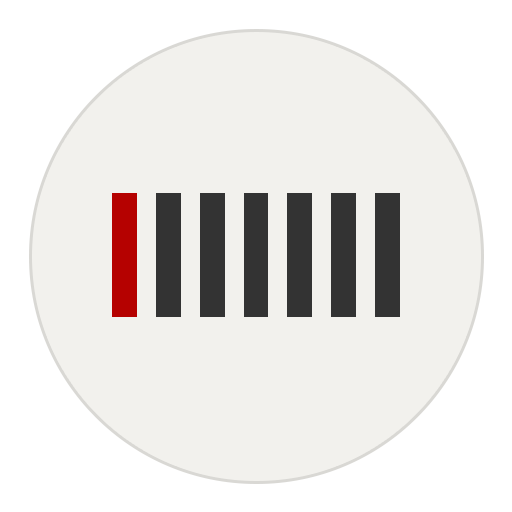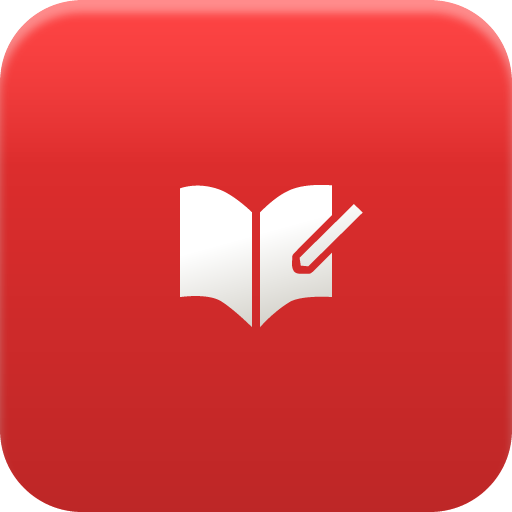
Moment Diary
Jogue no PC com BlueStacks - A Plataforma de Jogos Android, confiada por mais de 500 milhões de jogadores.
Página modificada em: 21 de janeiro de 2020
Play Moment Diary on PC
You can take a short note and use it as a private diary, simple business note, diet record, food log, lifetime recording...etc.
[Permissons]
※Location
「approximate location」、「precise location」
For recording location information in entry.
※Phone
「read device state and identity」
For Carrier discrimination.
※Storage
「modify/delete content in the SD card」、「read the contents of your SD card」
For Photos, Videos, Save and delete entry, stickers, etc.
※Other
「full network access」
For Cloud Backup.
「prevent phone from sleep」
For Cloud Backup during backup.
「read Google service configuration」、「Google pay billing service」
For Premium service.
「run at start up」、「control vibration」
For Reminder function.
* Without uninstalling such trouble occurs, please contact us by e-mail and wait until modified.
* Please be sure to backup before update.
Android4.3~
twitter:@momentdiary_and
Jogue Moment Diary no PC. É fácil começar.
-
Baixe e instale o BlueStacks no seu PC
-
Conclua o login do Google para acessar a Play Store ou faça isso mais tarde
-
Procure por Moment Diary na barra de pesquisa no canto superior direito
-
Clique para instalar Moment Diary a partir dos resultados da pesquisa
-
Conclua o login do Google (caso você pulou a etapa 2) para instalar o Moment Diary
-
Clique no ícone do Moment Diary na tela inicial para começar a jogar