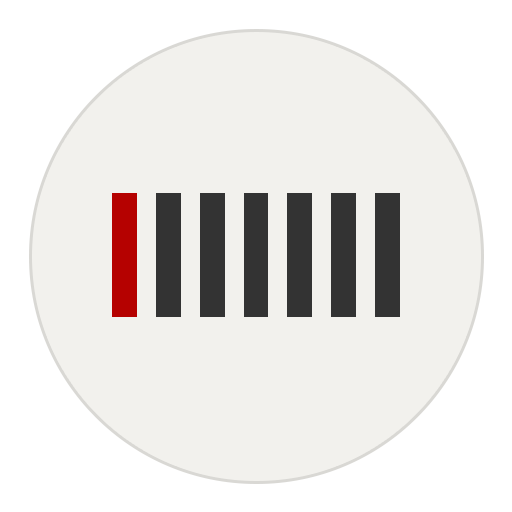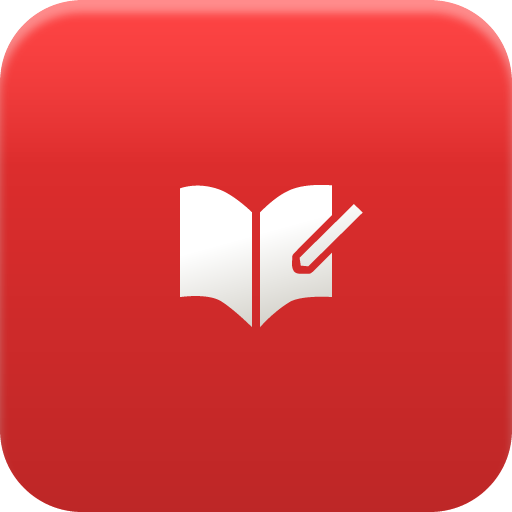
Moment Diary
Играйте на ПК с BlueStacks – игровой платформе для приложений на Android. Нас выбирают более 500 млн. игроков.
Страница изменена: 21 января 2020 г.
Play Moment Diary on PC
You can take a short note and use it as a private diary, simple business note, diet record, food log, lifetime recording...etc.
[Permissons]
※Location
「approximate location」、「precise location」
For recording location information in entry.
※Phone
「read device state and identity」
For Carrier discrimination.
※Storage
「modify/delete content in the SD card」、「read the contents of your SD card」
For Photos, Videos, Save and delete entry, stickers, etc.
※Other
「full network access」
For Cloud Backup.
「prevent phone from sleep」
For Cloud Backup during backup.
「read Google service configuration」、「Google pay billing service」
For Premium service.
「run at start up」、「control vibration」
For Reminder function.
* Without uninstalling such trouble occurs, please contact us by e-mail and wait until modified.
* Please be sure to backup before update.
Android4.3~
twitter:@momentdiary_and
Играйте в игру Moment Diary на ПК. Это легко и просто.
-
Скачайте и установите BlueStacks на ПК.
-
Войдите в аккаунт Google, чтобы получить доступ к Google Play, или сделайте это позже.
-
В поле поиска, которое находится в правой части экрана, введите название игры – Moment Diary.
-
Среди результатов поиска найдите игру Moment Diary и нажмите на кнопку "Установить".
-
Завершите авторизацию в Google (если вы пропустили этот шаг в начале) и установите игру Moment Diary.
-
Нажмите на ярлык игры Moment Diary на главном экране, чтобы начать играть.