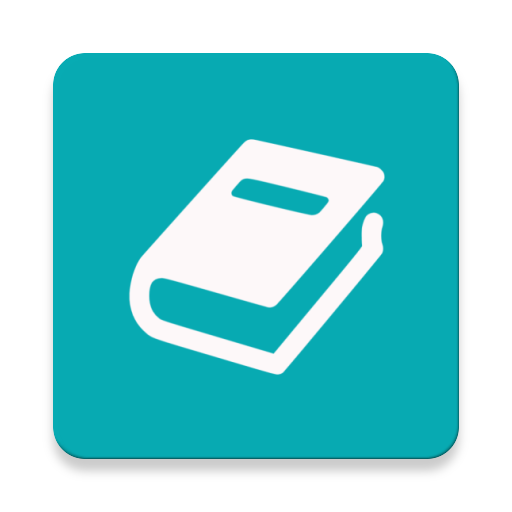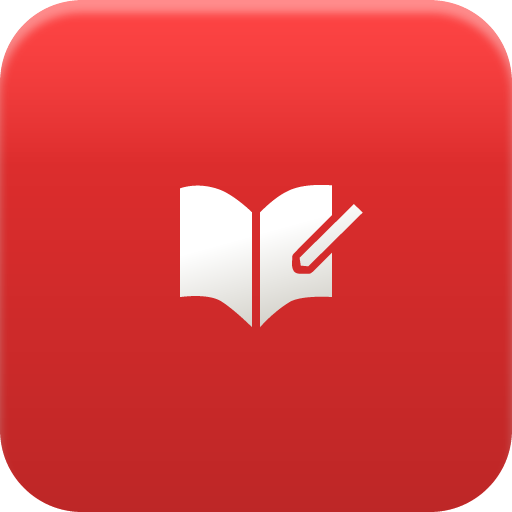
Moment Diary
Chơi trên PC với BlueStacks - Nền tảng chơi game Android, được hơn 500 triệu game thủ tin tưởng.
Trang đã được sửa đổi vào: 21 tháng 1, 2020
Play Moment Diary on PC
You can take a short note and use it as a private diary, simple business note, diet record, food log, lifetime recording...etc.
[Permissons]
※Location
「approximate location」、「precise location」
For recording location information in entry.
※Phone
「read device state and identity」
For Carrier discrimination.
※Storage
「modify/delete content in the SD card」、「read the contents of your SD card」
For Photos, Videos, Save and delete entry, stickers, etc.
※Other
「full network access」
For Cloud Backup.
「prevent phone from sleep」
For Cloud Backup during backup.
「read Google service configuration」、「Google pay billing service」
For Premium service.
「run at start up」、「control vibration」
For Reminder function.
* Without uninstalling such trouble occurs, please contact us by e-mail and wait until modified.
* Please be sure to backup before update.
Android4.3~
twitter:@momentdiary_and
Chơi Moment Diary trên PC. Rất dễ để bắt đầu
-
Tải và cài đặt BlueStacks trên máy của bạn
-
Hoàn tất đăng nhập vào Google để đến PlayStore, hoặc thực hiện sau
-
Tìm Moment Diary trên thanh tìm kiếm ở góc phải màn hình
-
Nhấn vào để cài đặt Moment Diary trong danh sách kết quả tìm kiếm
-
Hoàn tất đăng nhập Google (nếu bạn chưa làm bước 2) để cài đặt Moment Diary
-
Nhấn vào icon Moment Diary tại màn hình chính để bắt đầu chơi