
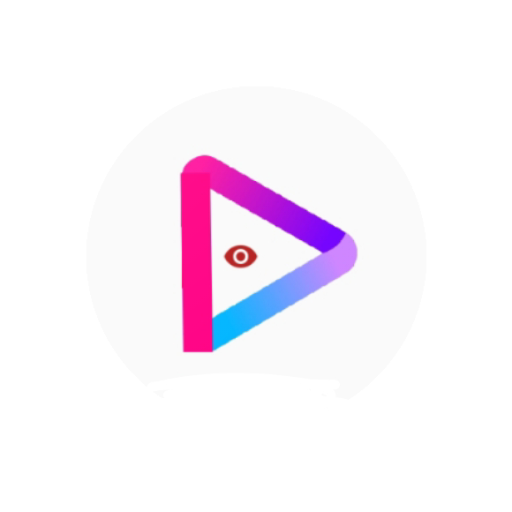
UT - views
Juega en PC con BlueStacks: la plataforma de juegos Android, en la que confían más de 500 millones de jugadores.
Página modificada el: 2 de noviembre de 2020
Play UT - views on PC
It's done through.
a). Running campaigns
b). View for view
c). Sub for sub & many more
Be it a beginner or a celebrity, UT - VIEWS will ensure your video has the outstanding results at the end of the day.
Do you want to gain or boost your watch time? Those 10k views? Within a short period of time with no much struggle? Then UT - VIEWS is what will help you get this over a short period of time than normal.
Having this app installed on your device will help your U-Tube business dream come true.
As you intents to monetize your channel within a month. Then take advantage of using UT views to grow your channel as faster and in a legit way.
Some UT - VIEWS features
(a). Sub for sub
Really helpful when you want to maximize U-tube Subscribers, Watch time and video likes daily.
If you want real unlimited Subscribers, watch time and views boost daily, then use the sub for sub feature in UT - VIEWS.
(b). Campaigns
When you want speed up your watch time, likes and Subscribers, running campaigns gives your videos a chance to go viral or trend worldwide. No need to put alot when you can let a UT - VIEWS Campaigns work for you right there!
(c). View for view
This will boost your video views, likes and watch time.
Do you wish to maximize your channel views, Subscribers and likes? Or start monetizing right away? Download UT - VIEWS now, it's the answer to your channel
Juega UT - views en la PC. Es fácil comenzar.
-
Descargue e instale BlueStacks en su PC
-
Complete el inicio de sesión de Google para acceder a Play Store, o hágalo más tarde
-
Busque UT - views en la barra de búsqueda en la esquina superior derecha
-
Haga clic para instalar UT - views desde los resultados de búsqueda
-
Complete el inicio de sesión de Google (si omitió el paso 2) para instalar UT - views
-
Haz clic en el ícono UT - views en la pantalla de inicio para comenzar a jugar




