
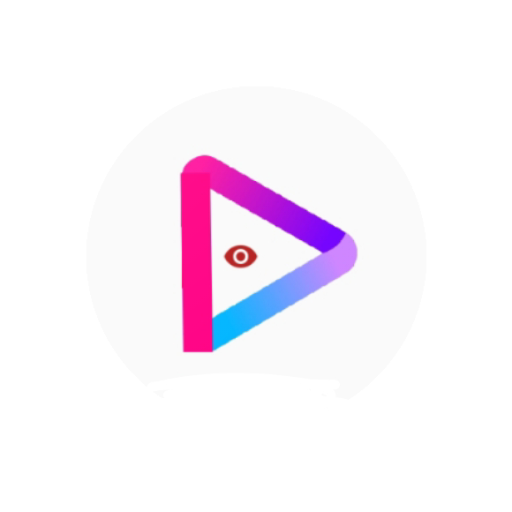
UT - views
Chơi trên PC với BlueStacks - Nền tảng chơi game Android, được hơn 500 triệu game thủ tin tưởng.
Trang đã được sửa đổi vào: 2 tháng 11, 2020
Play UT - views on PC
It's done through.
a). Running campaigns
b). View for view
c). Sub for sub & many more
Be it a beginner or a celebrity, UT - VIEWS will ensure your video has the outstanding results at the end of the day.
Do you want to gain or boost your watch time? Those 10k views? Within a short period of time with no much struggle? Then UT - VIEWS is what will help you get this over a short period of time than normal.
Having this app installed on your device will help your U-Tube business dream come true.
As you intents to monetize your channel within a month. Then take advantage of using UT views to grow your channel as faster and in a legit way.
Some UT - VIEWS features
(a). Sub for sub
Really helpful when you want to maximize U-tube Subscribers, Watch time and video likes daily.
If you want real unlimited Subscribers, watch time and views boost daily, then use the sub for sub feature in UT - VIEWS.
(b). Campaigns
When you want speed up your watch time, likes and Subscribers, running campaigns gives your videos a chance to go viral or trend worldwide. No need to put alot when you can let a UT - VIEWS Campaigns work for you right there!
(c). View for view
This will boost your video views, likes and watch time.
Do you wish to maximize your channel views, Subscribers and likes? Or start monetizing right away? Download UT - VIEWS now, it's the answer to your channel
Chơi UT - views trên PC. Rất dễ để bắt đầu
-
Tải và cài đặt BlueStacks trên máy của bạn
-
Hoàn tất đăng nhập vào Google để đến PlayStore, hoặc thực hiện sau
-
Tìm UT - views trên thanh tìm kiếm ở góc phải màn hình
-
Nhấn vào để cài đặt UT - views trong danh sách kết quả tìm kiếm
-
Hoàn tất đăng nhập Google (nếu bạn chưa làm bước 2) để cài đặt UT - views
-
Nhấn vào icon UT - views tại màn hình chính để bắt đầu chơi




