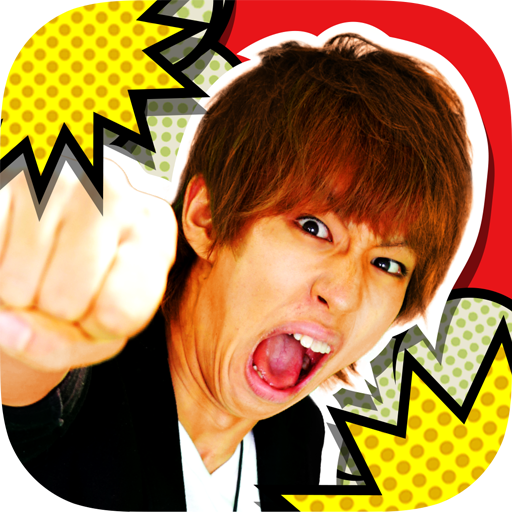このページには広告が含まれます

Yの冒険
ミニゲーム | UUUM, Inc.
BlueStacksを使ってPCでプレイ - 5憶以上のユーザーが愛用している高機能Androidゲーミングプラットフォーム
Play Y's Adventure on PC
YouTuber production UUUM launched "Y's adventure", an authorized game by UUUM for Let's Play video on YouTube!
Choose your favorite character among Hikakin, Hajime Shacho, and Leon Channel!
Get over unexpected obstacles and complete all stages.
It is a 2D platform game with a lot of unexpected gimmicks.
You should find it very difficult and hard to complete, but the more frustrated you become with unreasonable traps, the more addicted you become!
It's the best game for Let's Play video gaming!
You may also find other famous people among coming enemies!
【How to play】
Left and right button: move
○ button: jump/use items
○ button during jump: spin
Choose your favorite character among Hikakin, Hajime Shacho, and Leon Channel!
Get over unexpected obstacles and complete all stages.
It is a 2D platform game with a lot of unexpected gimmicks.
You should find it very difficult and hard to complete, but the more frustrated you become with unreasonable traps, the more addicted you become!
It's the best game for Let's Play video gaming!
You may also find other famous people among coming enemies!
【How to play】
Left and right button: move
○ button: jump/use items
○ button during jump: spin
Yの冒険をPCでプレイ
-
BlueStacksをダウンロードしてPCにインストールします。
-
GoogleにサインインしてGoogle Play ストアにアクセスします。(こちらの操作は後で行っても問題ありません)
-
右上の検索バーにYの冒険を入力して検索します。
-
クリックして検索結果からYの冒険をインストールします。
-
Googleサインインを完了してYの冒険をインストールします。※手順2を飛ばしていた場合
-
ホーム画面にてYの冒険のアイコンをクリックしてアプリを起動します。