
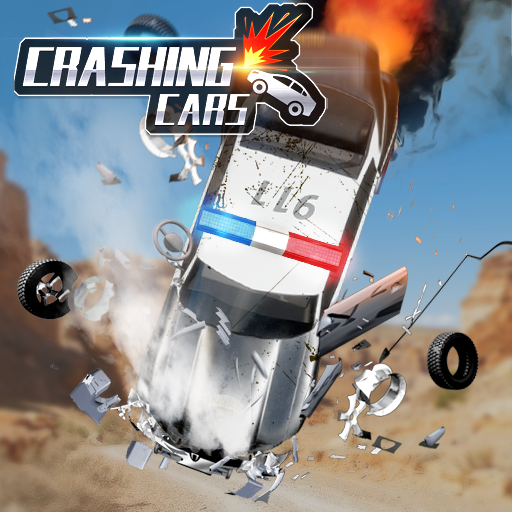
Crashing Cars
Jogue no PC com BlueStacks - A Plataforma de Jogos Android, confiada por mais de 500 milhões de jogadores.
Página modificada em: 28 de nov. de 2023
Play Crashing Cars on PC or Mac
Crashing Cars is a racing game developed by Meiosei Game Studio. BlueStacks app player is the best platform to play this Android game on your PC or Mac for an immersive gaming experience!
Play Crashing Cars on PC and enjoy this casual racing game from the large and gorgeous display on your PC! It’s time to manufacture your own unique car from scratch and drive through paths filled with endless obstacles.
In the Crashing Cars PC game, You’re about to explore a world of limitless possibilities and insane driving stunts! To pull stunts, jump, wreak havoc on, and crash other cars. Remove any obstructions that are attempting to encircle you.
Make your ride an ideal one by rebranding and customizing it. Fit it with wings, and it will fly, jump, and destroy any barrier in its way. Become a pro driver and travel to a variety of exotic locations and insane paths!
It’s an universe of unlimited possibilities, and there are so many exciting rides to unlock that it never gets boring! Keep in mind that the hurdles are put in place to stop you. You must crush them. Can you win?
Download Crashing Cars on PC to play this exciting casual racing game!
Jogue Crashing Cars no PC. É fácil começar.
-
Baixe e instale o BlueStacks no seu PC
-
Conclua o login do Google para acessar a Play Store ou faça isso mais tarde
-
Procure por Crashing Cars na barra de pesquisa no canto superior direito
-
Clique para instalar Crashing Cars a partir dos resultados da pesquisa
-
Conclua o login do Google (caso você pulou a etapa 2) para instalar o Crashing Cars
-
Clique no ícone do Crashing Cars na tela inicial para começar a jogar
