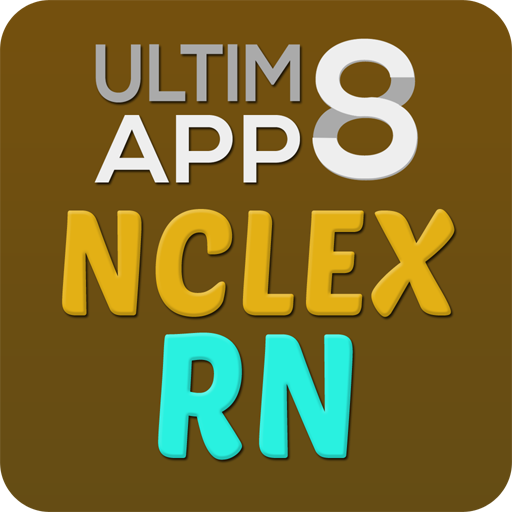UWorld CFA
Play on PC with BlueStacks – the Android Gaming Platform, trusted by 500M+ gamers.
Page Modified on: July 13, 2021
Play UWorld CFA on PC
Features:
User-friendly online exam interface
1,700+ instructive questions
Unlimited customizable practice tests
Content monitored and updated daily
Detailed rationales for all answer choices
Digital flashcards to customize study sets
Quickly identify strengths and weaknesses
At UWorld, we are committed to providing students with ONLY the best practice questions and explanations. That’s why over 1 million students have trusted us to prepare for their high-stakes exams. We developed the CFA Level I learning tool using those same proven methods to help you achieve your academic and career goals.
Please contact us at support@uworld.com for additional support, questions, or feedback.
Play UWorld CFA on PC. It’s easy to get started.
-
Download and install BlueStacks on your PC
-
Complete Google sign-in to access the Play Store, or do it later
-
Look for UWorld CFA in the search bar at the top right corner
-
Click to install UWorld CFA from the search results
-
Complete Google sign-in (if you skipped step 2) to install UWorld CFA
-
Click the UWorld CFA icon on the home screen to start playing