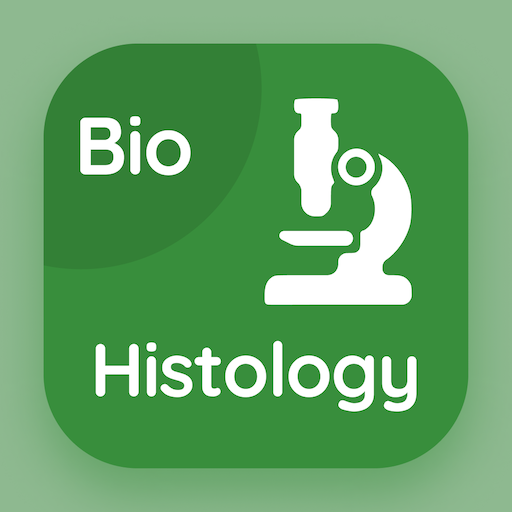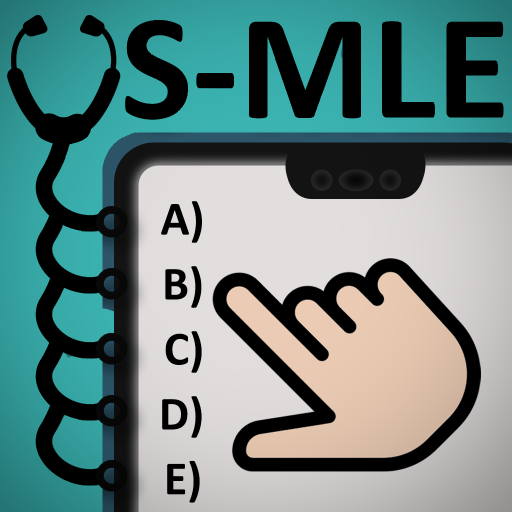UWorld College Prep
Mainkan di PC dengan BlueStacks – platform Game-Game Android, dipercaya oleh lebih dari 500 juta gamer.
Halaman Dimodifikasi Aktif: 14 Maret 2022
Play UWorld College Prep on PC
Question Bank Features:
• Customizable practice to focus on specific subjects, topics, and
concepts
• Exam-like questions written by master teachers and expert tutors
• Easy-to-understand answer explanations that help you learn as you go
• Vivid illustrations and visuals that bring content to life and aid in learning
• Create flashcards and notes to help review and prep
• Track your time and performance to identify areas to improve
At UWorld, we are committed to providing students with ONLY the best practice questions and explanations. That’s why over 2 million customers have trusted us to prepare them for their high-stakes exams.
Please contact us at support@uworld.com for additional support, questions or feedback.
SAT ®, Advanced Placement ®, and AP ® are registered trademarks of the College Board, which are not affiliated with, and do not endorse, this product or site.
ACT® is a registered trademark of ACT, Inc., which was not involved in the production of, and does not endorse this product.
Mainkan UWorld College Prep di PC Mudah saja memulainya.
-
Unduh dan pasang BlueStacks di PC kamu
-
Selesaikan proses masuk Google untuk mengakses Playstore atau lakukan nanti
-
Cari UWorld College Prep di bilah pencarian di pojok kanan atas
-
Klik untuk menginstal UWorld College Prep dari hasil pencarian
-
Selesaikan proses masuk Google (jika kamu melewati langkah 2) untuk menginstal UWorld College Prep
-
Klik ikon UWorld College Prep di layar home untuk membuka gamenya