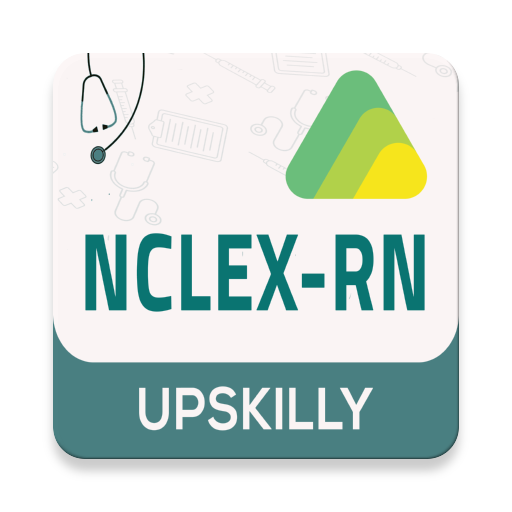UWorld PA Prep
Играйте на ПК с BlueStacks – игровой платформе для приложений на Android. Нас выбирают более 500 млн. игроков.
Страница изменена: 2 декабря 2019 г.
Play UWorld PA Prep on PC
Features:
Practice questions and concepts at, or above, exam-level difficulty
In-depth explanations of correct and incorrect answer options
Clinical scenarios analyze your ability to synthesize diagnose in real-life patient interaction
Customizable content and practice tests focus on specific clinical rotations or systems
Vivid illustrations, digital flashcards, note-taking options and highlight capability for review and retention
At UWorld, we are committed to providing students with ONLY the best practice questions and explanations. That’s why over 2 million students have trusted us to prepare them for their high-stakes exams. We developed the UWorld PANCE | PANRE question bank using those same proven methods.
Please contact us at support@uworld.com for additional support, questions, or feedback.
Играйте в игру UWorld PA Prep на ПК. Это легко и просто.
-
Скачайте и установите BlueStacks на ПК.
-
Войдите в аккаунт Google, чтобы получить доступ к Google Play, или сделайте это позже.
-
В поле поиска, которое находится в правой части экрана, введите название игры – UWorld PA Prep.
-
Среди результатов поиска найдите игру UWorld PA Prep и нажмите на кнопку "Установить".
-
Завершите авторизацию в Google (если вы пропустили этот шаг в начале) и установите игру UWorld PA Prep.
-
Нажмите на ярлык игры UWorld PA Prep на главном экране, чтобы начать играть.