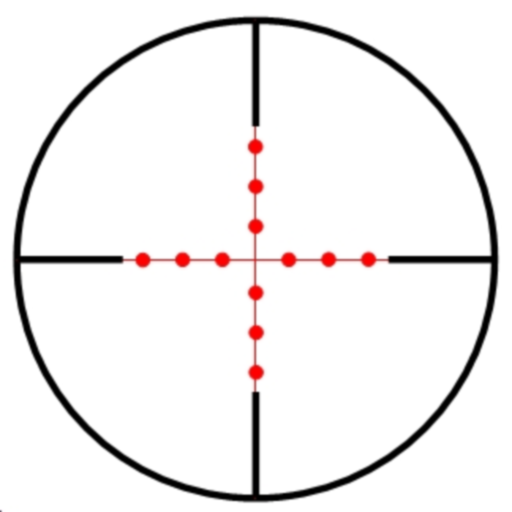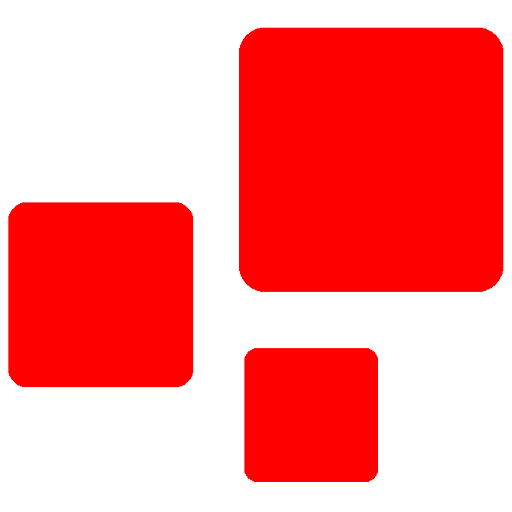このページには広告が含まれます

DiveMan
Sports | Adam Kadlcik
BlueStacksを使ってPCでプレイ - 5憶以上のユーザーが愛用している高機能Androidゲーミングプラットフォーム
Play DiveMan on PC
* Dive time calculator
* Gas consumption calculator (SAC, RMV)
* Rock Bottom
* NITROX calculators (MOD, EAD, Bestmix)
* TRIMIX calculators (END, Bestmix)
* Weight calculator
* Nitrox and Trimix gas blender
* Units converter
* Supports both metric and imperial units system
* Gas consumption calculator (SAC, RMV)
* Rock Bottom
* NITROX calculators (MOD, EAD, Bestmix)
* TRIMIX calculators (END, Bestmix)
* Weight calculator
* Nitrox and Trimix gas blender
* Units converter
* Supports both metric and imperial units system
DiveManをPCでプレイ
-
BlueStacksをダウンロードしてPCにインストールします。
-
GoogleにサインインしてGoogle Play ストアにアクセスします。(こちらの操作は後で行っても問題ありません)
-
右上の検索バーにDiveManを入力して検索します。
-
クリックして検索結果からDiveManをインストールします。
-
Googleサインインを完了してDiveManをインストールします。※手順2を飛ばしていた場合
-
ホーム画面にてDiveManのアイコンをクリックしてアプリを起動します。