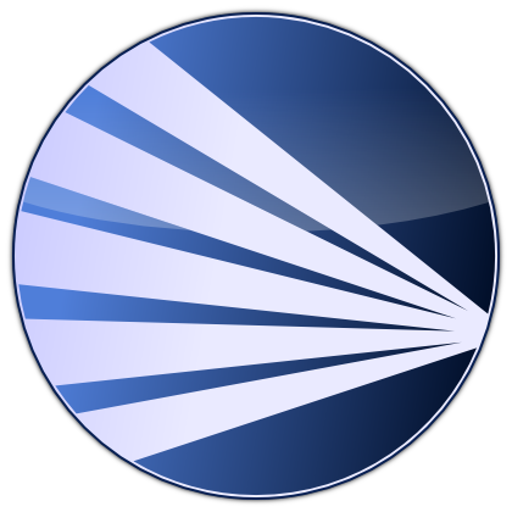このページには広告が含まれます

UXPin Mirror
ツール | UXPin, Inc.
BlueStacksを使ってPCでプレイ - 5憶以上のユーザーが愛用している高機能Androidゲーミングプラットフォーム
Play UXPin Mirror on PC
UXPin Mirror makes previewing your prototypes on real devices fast and easy. It takes a few taps to ensure mobile prototypes look and perform the way you intended by viewing them in real time on actual devices.
As you make changes in the prototype, the preview on your device updates automatically. There is no need to connect via USB or use Wi-Fi network, just scan the QR code to view your prototype!
As you make changes in the prototype, the preview on your device updates automatically. There is no need to connect via USB or use Wi-Fi network, just scan the QR code to view your prototype!
UXPin MirrorをPCでプレイ
-
BlueStacksをダウンロードしてPCにインストールします。
-
GoogleにサインインしてGoogle Play ストアにアクセスします。(こちらの操作は後で行っても問題ありません)
-
右上の検索バーにUXPin Mirrorを入力して検索します。
-
クリックして検索結果からUXPin Mirrorをインストールします。
-
Googleサインインを完了してUXPin Mirrorをインストールします。※手順2を飛ばしていた場合
-
ホーム画面にてUXPin Mirrorのアイコンをクリックしてアプリを起動します。