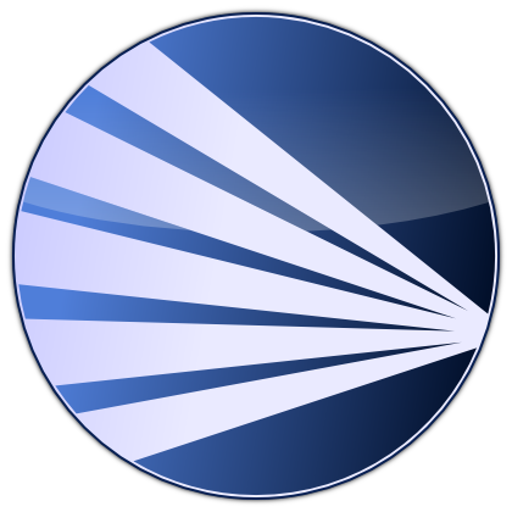UXPin Mirror
工具 | UXPin, Inc.
在電腦上使用BlueStacks –受到5億以上的遊戲玩家所信任的Android遊戲平台。
Play UXPin Mirror on PC
UXPin Mirror makes previewing your prototypes on real devices fast and easy. It takes a few taps to ensure mobile prototypes look and perform the way you intended by viewing them in real time on actual devices.
As you make changes in the prototype, the preview on your device updates automatically. There is no need to connect via USB or use Wi-Fi network, just scan the QR code to view your prototype!
As you make changes in the prototype, the preview on your device updates automatically. There is no need to connect via USB or use Wi-Fi network, just scan the QR code to view your prototype!
在電腦上遊玩UXPin Mirror . 輕易上手.
-
在您的電腦上下載並安裝BlueStacks
-
完成Google登入後即可訪問Play商店,或等你需要訪問Play商店十再登入
-
在右上角的搜索欄中尋找 UXPin Mirror
-
點擊以從搜索結果中安裝 UXPin Mirror
-
完成Google登入(如果您跳過了步驟2),以安裝 UXPin Mirror
-
在首頁畫面中點擊 UXPin Mirror 圖標來啟動遊戲