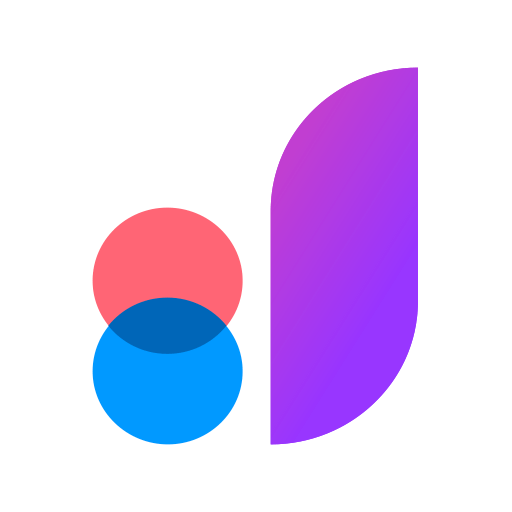uxtoast: Learn UX Design
Mainkan di PC dengan BlueStacks – platform Game-Game Android, dipercaya oleh lebih dari 500 juta gamer.
Halaman Dimodifikasi Aktif: 25 Juli 2019
Play uxtoast: Learn UX Design on PC
Whether you're an experienced UX designer looking to further their knowledge, or you're someone looking to start a career in UX design, this app can help you learn the cognitive psychology of your users.
Use our new UX Glossary to learn commonly used terms and phrases, or browse through the UI Design Tips section for easy to learn snippets of UI improvements you can use in your own designs.
∙ Learn UX Design
∙ Browse a selection of UX laws and learn how to use them
∙ Use our new UX Glossary to learn commonly used terms and phrases
∙ Improve your UI Design with easy to learn UI lesson snippets
Mainkan uxtoast: Learn UX Design di PC Mudah saja memulainya.
-
Unduh dan pasang BlueStacks di PC kamu
-
Selesaikan proses masuk Google untuk mengakses Playstore atau lakukan nanti
-
Cari uxtoast: Learn UX Design di bilah pencarian di pojok kanan atas
-
Klik untuk menginstal uxtoast: Learn UX Design dari hasil pencarian
-
Selesaikan proses masuk Google (jika kamu melewati langkah 2) untuk menginstal uxtoast: Learn UX Design
-
Klik ikon uxtoast: Learn UX Design di layar home untuk membuka gamenya