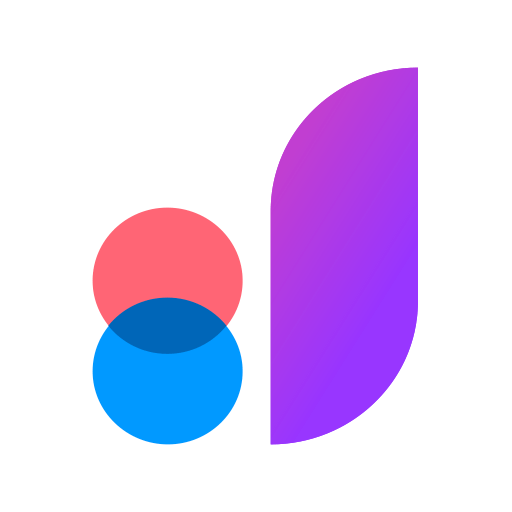このページには広告が含まれます

uxtoast: Learn UX Design
Educational | Carl Worricker
BlueStacksを使ってPCでプレイ - 5憶以上のユーザーが愛用している高機能Androidゲーミングプラットフォーム
Play uxtoast: Learn UX Design on PC
Learn UX Design or just improve your UX design skills by familiarising yourself with a collection of UX laws and principles, and then learn how to implement them in your designs.
Whether you're an experienced UX designer looking to further their knowledge, or you're someone looking to start a career in UX design, this app can help you learn the cognitive psychology of your users.
Use our new UX Glossary to learn commonly used terms and phrases, or browse through the UI Design Tips section for easy to learn snippets of UI improvements you can use in your own designs.
∙ Learn UX Design
∙ Browse a selection of UX laws and learn how to use them
∙ Use our new UX Glossary to learn commonly used terms and phrases
∙ Improve your UI Design with easy to learn UI lesson snippets
Whether you're an experienced UX designer looking to further their knowledge, or you're someone looking to start a career in UX design, this app can help you learn the cognitive psychology of your users.
Use our new UX Glossary to learn commonly used terms and phrases, or browse through the UI Design Tips section for easy to learn snippets of UI improvements you can use in your own designs.
∙ Learn UX Design
∙ Browse a selection of UX laws and learn how to use them
∙ Use our new UX Glossary to learn commonly used terms and phrases
∙ Improve your UI Design with easy to learn UI lesson snippets
uxtoast: Learn UX DesignをPCでプレイ
-
BlueStacksをダウンロードしてPCにインストールします。
-
GoogleにサインインしてGoogle Play ストアにアクセスします。(こちらの操作は後で行っても問題ありません)
-
右上の検索バーにuxtoast: Learn UX Designを入力して検索します。
-
クリックして検索結果からuxtoast: Learn UX Designをインストールします。
-
Googleサインインを完了してuxtoast: Learn UX Designをインストールします。※手順2を飛ばしていた場合
-
ホーム画面にてuxtoast: Learn UX Designのアイコンをクリックしてアプリを起動します。