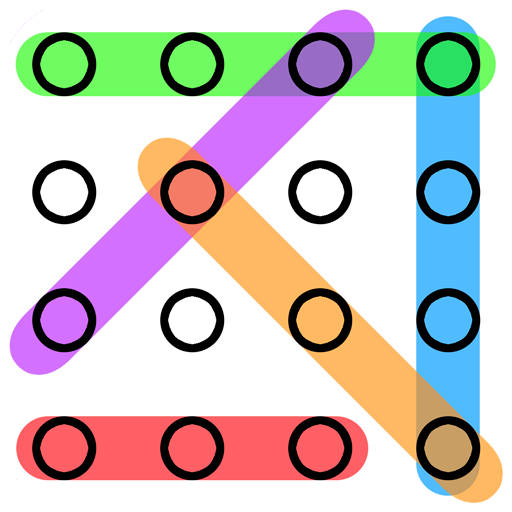このページには広告が含まれます

ワード検索
Word | Uysal Mehmet
BlueStacksを使ってPCでプレイ - 5憶以上のユーザーが愛用している高機能Androidゲーミングプラットフォーム
Play Word Search on PC
WORD SEARCH
Welcome to the best application of word puzzle game for Android:
1.- There are 25 items/categories to choose from:
- Animals
- Body Parts
- Capital Cities
- Buildings
- Business
- Cats
- Dogs
- Birds
- Clothing
- Country names
- Doctror / Medical Terms
- Emotions
- Flowers
- Foods
- House
- Jobs
- Kitchen
- Military
- Music
- Science
- Seasons
- Sport
- Vegetables
- Fruits
- Vehicles
2.- There are two game modes
- Classical word search
- Blitz Mode (Surival mode, 60 seconds counting down and gain +10 seconds for each word you found)
3.- Has three levels of difficulty:
- Easy
- Medium
- Difficult
5.- Available in many languages:
- English
- Turkish
- Spanish
- Italian
- French
- Portuguese
- Russian
- German
- Finnish
- French
- Azzerbaijanese
- Polish
- Indonesian
- Catalan
6.- Eight different colorful themes
- Red Theme (Default)
- Green
- Navy
- Blue
- Amethyst
- Pumpkin
- Concrete
GAME
The board fits the your phones or tablets screen size. Different designs for phones and tables
Find the hidden words to find and are marked with different colors. If you want to see your favourite color, pick your color and start to play
SCORE
Complete the game quickly as much as you can. All categories, game modes and game levels have their own scores. You can challange with your friends. Your score will save automatically in google play services, and you are able to know your position.
Moreover, for all compete on equal terms, regardless of the size of your smartphone / tablet, a list of different records depending on the number of cells of the board is established.
ENDLESS PUZZLE
You will never ever finish the game, when you restart, new board with new words will be generated.
SUPPORT US - We are open to have new wordlists and languages. If you can provide us a dictionary in any language, we will able to add to game.
Facebook
https://www.facebook.com/wordsearchcolorful
Twitter
https://www.twitter.com/wixotgames
Welcome to the best application of word puzzle game for Android:
1.- There are 25 items/categories to choose from:
- Animals
- Body Parts
- Capital Cities
- Buildings
- Business
- Cats
- Dogs
- Birds
- Clothing
- Country names
- Doctror / Medical Terms
- Emotions
- Flowers
- Foods
- House
- Jobs
- Kitchen
- Military
- Music
- Science
- Seasons
- Sport
- Vegetables
- Fruits
- Vehicles
2.- There are two game modes
- Classical word search
- Blitz Mode (Surival mode, 60 seconds counting down and gain +10 seconds for each word you found)
3.- Has three levels of difficulty:
- Easy
- Medium
- Difficult
5.- Available in many languages:
- English
- Turkish
- Spanish
- Italian
- French
- Portuguese
- Russian
- German
- Finnish
- French
- Azzerbaijanese
- Polish
- Indonesian
- Catalan
6.- Eight different colorful themes
- Red Theme (Default)
- Green
- Navy
- Blue
- Amethyst
- Pumpkin
- Concrete
GAME
The board fits the your phones or tablets screen size. Different designs for phones and tables
Find the hidden words to find and are marked with different colors. If you want to see your favourite color, pick your color and start to play
SCORE
Complete the game quickly as much as you can. All categories, game modes and game levels have their own scores. You can challange with your friends. Your score will save automatically in google play services, and you are able to know your position.
Moreover, for all compete on equal terms, regardless of the size of your smartphone / tablet, a list of different records depending on the number of cells of the board is established.
ENDLESS PUZZLE
You will never ever finish the game, when you restart, new board with new words will be generated.
SUPPORT US - We are open to have new wordlists and languages. If you can provide us a dictionary in any language, we will able to add to game.
https://www.facebook.com/wordsearchcolorful
https://www.twitter.com/wixotgames
ワード検索をPCでプレイ
-
BlueStacksをダウンロードしてPCにインストールします。
-
GoogleにサインインしてGoogle Play ストアにアクセスします。(こちらの操作は後で行っても問題ありません)
-
右上の検索バーにワード検索を入力して検索します。
-
クリックして検索結果からワード検索をインストールします。
-
Googleサインインを完了してワード検索をインストールします。※手順2を飛ばしていた場合
-
ホーム画面にてワード検索のアイコンをクリックしてアプリを起動します。