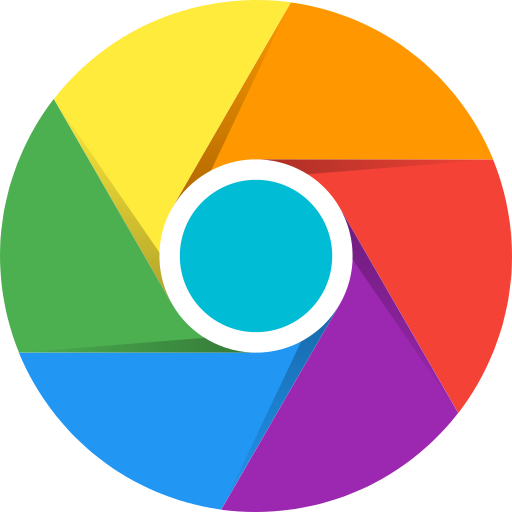白描 - 高效的OCR文字识别与文件扫描工具
商务办公 | Xinle Tao
在電腦上使用BlueStacks –受到5億以上的遊戲玩家所信任的Android遊戲平台。
Play ScanScan(白描) - OCR Text Grabber, Document Scanner on PC
ScanScan(白描) is a high accurate and efficient OCR text recognition and document scanning App. It has high recognition accuracy, faster speed, clean scanning effect and can generate PDF.
Usage scenarios:
Translate text on image, pick text on image, make reading notes, paper documents to electronic files, identification of identity cards and so on.
Main features:
● Batch process.
Leaders of the same area, handle 50 pictures at a time for text recognition and document scanning.
● Form recognition, recognize form image to .xls files, which can be continue edited in Excel or Numbers.
● Freely export and edit the recognition results.
● The recognition result is automatically saved as a historical record and easy to search.
● Translation after recognition
Support the translation of simplified Chinese, Japanese, English, Korean, French, Spanish, Arabic, Russian, German, Portuguese, Italian, traditional Chinese, Cantonese and classical Chinese.
● Multilingual recognition
Support the recognition of Chinese, English, Japanese, Korean, French, German, Russian and Spanish.
● Automatic detect document boundaries for document scanning, with a variety of document colors to choose.
● Automatically continuous document scanning and generate PDF.
● Flexible select text.
● Proofreading for result and original image.
● Restore the original paragraph.
Usage scenarios:
Translate text on image, pick text on image, make reading notes, paper documents to electronic files, identification of identity cards and so on.
Main features:
● Batch process.
Leaders of the same area, handle 50 pictures at a time for text recognition and document scanning.
● Form recognition, recognize form image to .xls files, which can be continue edited in Excel or Numbers.
● Freely export and edit the recognition results.
● The recognition result is automatically saved as a historical record and easy to search.
● Translation after recognition
Support the translation of simplified Chinese, Japanese, English, Korean, French, Spanish, Arabic, Russian, German, Portuguese, Italian, traditional Chinese, Cantonese and classical Chinese.
● Multilingual recognition
Support the recognition of Chinese, English, Japanese, Korean, French, German, Russian and Spanish.
● Automatic detect document boundaries for document scanning, with a variety of document colors to choose.
● Automatically continuous document scanning and generate PDF.
● Flexible select text.
● Proofreading for result and original image.
● Restore the original paragraph.
在電腦上遊玩白描 - 高效的OCR文字识别与文件扫描工具 . 輕易上手.
-
在您的電腦上下載並安裝BlueStacks
-
完成Google登入後即可訪問Play商店,或等你需要訪問Play商店十再登入
-
在右上角的搜索欄中尋找 白描 - 高效的OCR文字识别与文件扫描工具
-
點擊以從搜索結果中安裝 白描 - 高效的OCR文字识别与文件扫描工具
-
完成Google登入(如果您跳過了步驟2),以安裝 白描 - 高效的OCR文字识别与文件扫描工具
-
在首頁畫面中點擊 白描 - 高效的OCR文字识别与文件扫描工具 圖標來啟動遊戲