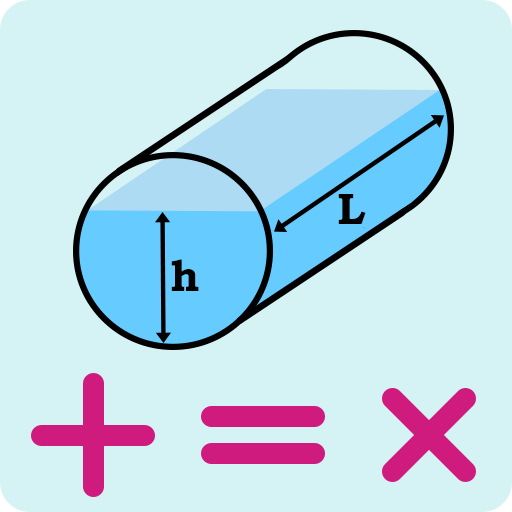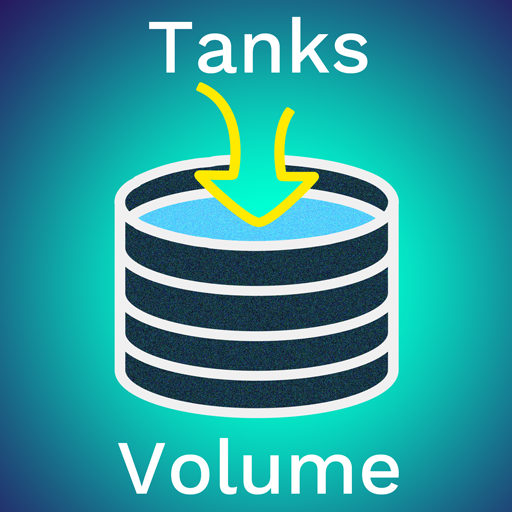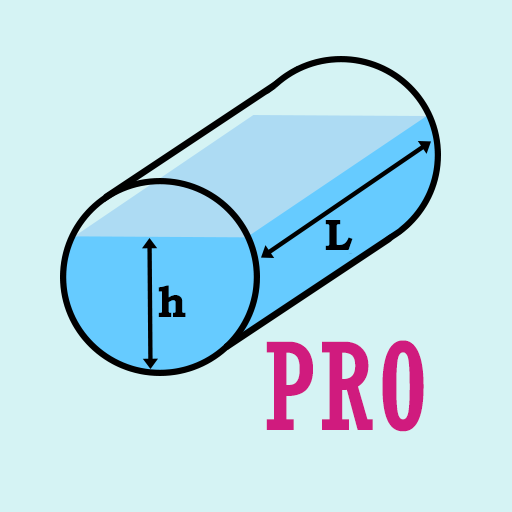Tankvolumen
Spiele auf dem PC mit BlueStacks - der Android-Gaming-Plattform, der über 500 Millionen Spieler vertrauen.
Seite geändert am: 25. Februar 2020
Play Tank volume on PC
- round cistern;
- an oval cistern;
- elliptical tank;
- rectangular cistern (tank);
- round barrel;
- cone.
For all cisterns there is a mode of calculation in an inclined position (up to 60 degrees), where, additionally, it is required to indicate the angle of inclination and the distance from the start of the tank to the point of measurement.
Input values can be specified in the selected format:
- centimeters;
- meters;
- inches;
- ft.
Calculated data are displayed in liters, or in one of the indicated quantities:
- Meters of cube;
- Gallon (USA);
- gallon (England);
- gallon (Argentina);
- barrel (oil).
In addition to the calculated data, the screen displays an image of the tank and the liquid level in it at the appropriate scale.
There is an option to save the current capacity settings.
Spiele Tankvolumen auf dem PC. Der Einstieg ist einfach.
-
Lade BlueStacks herunter und installiere es auf deinem PC
-
Schließe die Google-Anmeldung ab, um auf den Play Store zuzugreifen, oder mache es später
-
Suche in der Suchleiste oben rechts nach Tankvolumen
-
Klicke hier, um Tankvolumen aus den Suchergebnissen zu installieren
-
Schließe die Google-Anmeldung ab (wenn du Schritt 2 übersprungen hast), um Tankvolumen zu installieren.
-
Klicke auf dem Startbildschirm auf das Tankvolumen Symbol, um mit dem Spielen zu beginnen