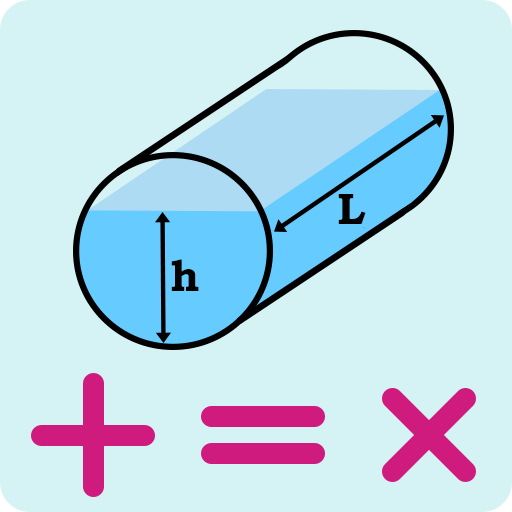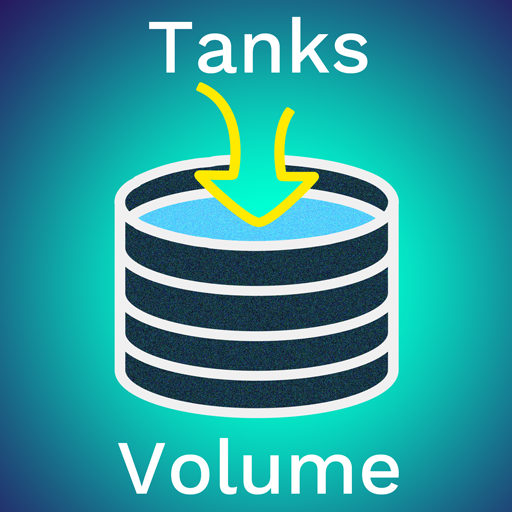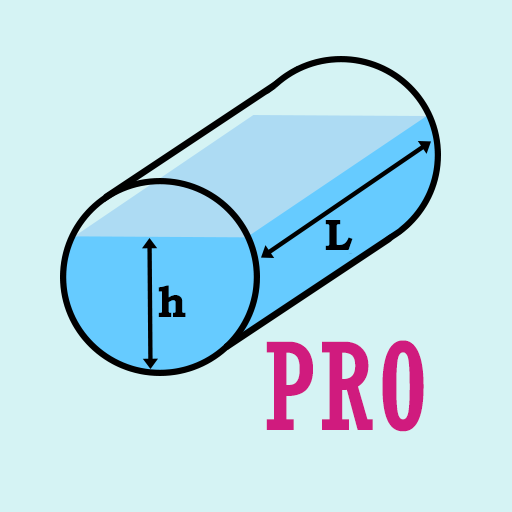Tank volume
도구 | S.V.I.
5억명 이상의 게이머가 신뢰하는 안드로이드 게임 플랫폼 BlueStacks으로 PC에서 플레이하세요.
Play Tank volume on PC
In this version, the calculation of the volume of liquid in the following tanks is available:
- round cistern;
- an oval cistern;
- elliptical tank;
- rectangular cistern (tank);
- round barrel;
- cone.
For all cisterns there is a mode of calculation in an inclined position (up to 60 degrees), where, additionally, it is required to indicate the angle of inclination and the distance from the start of the tank to the point of measurement.
Input values can be specified in the selected format:
- centimeters;
- meters;
- inches;
- ft.
Calculated data are displayed in liters, or in one of the indicated quantities:
- Meters of cube;
- Gallon (USA);
- gallon (England);
- gallon (Argentina);
- barrel (oil).
In addition to the calculated data, the screen displays an image of the tank and the liquid level in it at the appropriate scale.
There is an option to save the current capacity settings.
- round cistern;
- an oval cistern;
- elliptical tank;
- rectangular cistern (tank);
- round barrel;
- cone.
For all cisterns there is a mode of calculation in an inclined position (up to 60 degrees), where, additionally, it is required to indicate the angle of inclination and the distance from the start of the tank to the point of measurement.
Input values can be specified in the selected format:
- centimeters;
- meters;
- inches;
- ft.
Calculated data are displayed in liters, or in one of the indicated quantities:
- Meters of cube;
- Gallon (USA);
- gallon (England);
- gallon (Argentina);
- barrel (oil).
In addition to the calculated data, the screen displays an image of the tank and the liquid level in it at the appropriate scale.
There is an option to save the current capacity settings.
PC에서 Tank volume 플레이해보세요.
-
BlueStacks 다운로드하고 설치
-
Google Play 스토어에 로그인 하기(나중에 진행가능)
-
오른쪽 상단 코너에 Tank volume 검색
-
검색 결과 중 Tank volume 선택하여 설치
-
구글 로그인 진행(만약 2단계를 지나갔을 경우) 후 Tank volume 설치
-
메인 홈화면에서 Tank volume 선택하여 실행