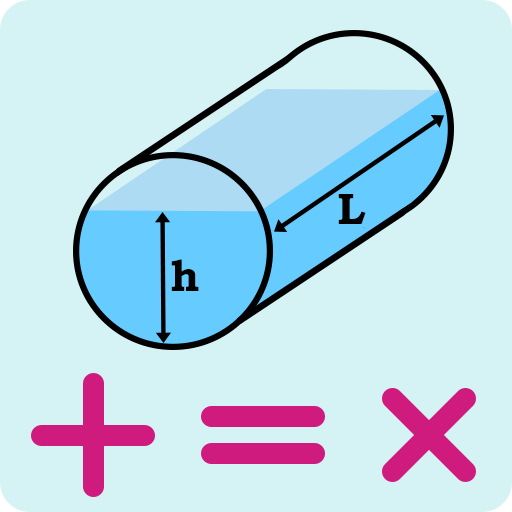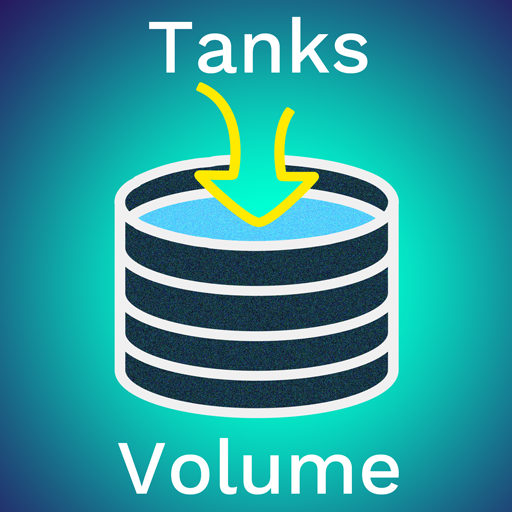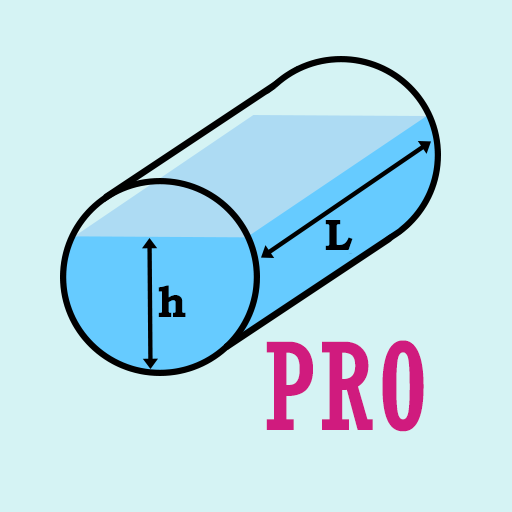Tank volume
Graj na PC z BlueStacks – Platforma gamingowa Android, która uzyskała zaufanie ponad 500 milionów graczy!
Strona zmodyfikowana w dniu: 25 lutego 2020
Play Tank volume on PC
- round cistern;
- an oval cistern;
- elliptical tank;
- rectangular cistern (tank);
- round barrel;
- cone.
For all cisterns there is a mode of calculation in an inclined position (up to 60 degrees), where, additionally, it is required to indicate the angle of inclination and the distance from the start of the tank to the point of measurement.
Input values can be specified in the selected format:
- centimeters;
- meters;
- inches;
- ft.
Calculated data are displayed in liters, or in one of the indicated quantities:
- Meters of cube;
- Gallon (USA);
- gallon (England);
- gallon (Argentina);
- barrel (oil).
In addition to the calculated data, the screen displays an image of the tank and the liquid level in it at the appropriate scale.
There is an option to save the current capacity settings.
Zagraj w Tank volume na PC. To takie proste.
-
Pobierz i zainstaluj BlueStacks na PC
-
Zakończ pomyślnie ustawienie Google, aby otrzymać dostęp do sklepu Play, albo zrób to później.
-
Wyszukaj Tank volume w pasku wyszukiwania w prawym górnym rogu.
-
Kliknij, aby zainstalować Tank volume z wyników wyszukiwania
-
Ukończ pomyślnie rejestrację Google (jeśli krok 2 został pominięty) aby zainstalować Tank volume
-
Klinij w ikonę Tank volume na ekranie startowym, aby zacząć grę