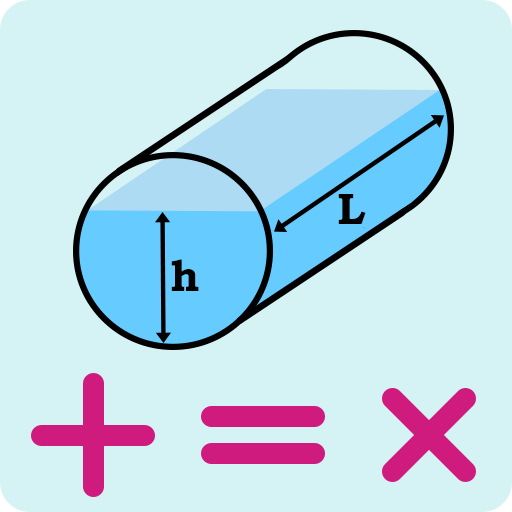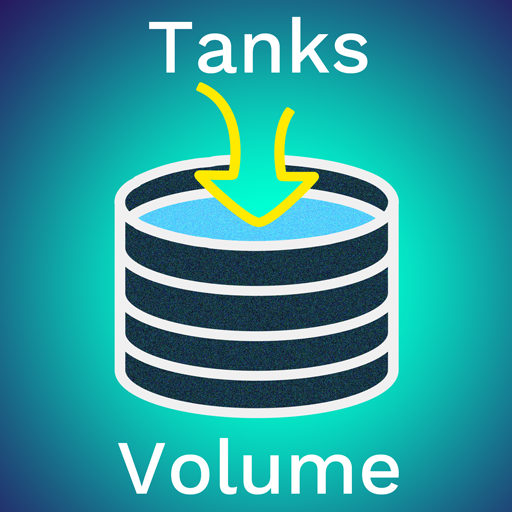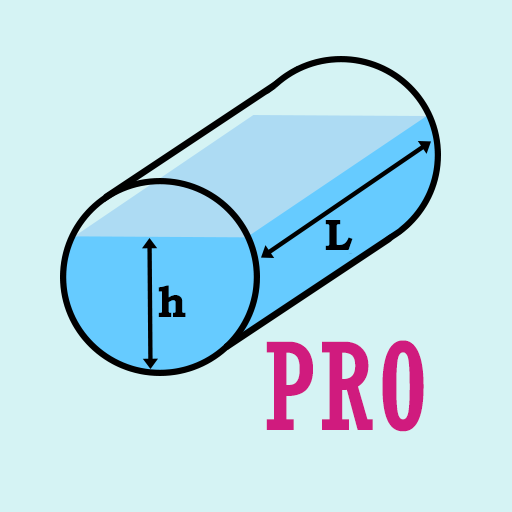Volume de tanques e outros recipientes.
Jogue no PC com BlueStacks - A Plataforma de Jogos Android, confiada por mais de 500 milhões de jogadores.
Página modificada em: 25 de fevereiro de 2020
Play Tank volume on PC
- round cistern;
- an oval cistern;
- elliptical tank;
- rectangular cistern (tank);
- round barrel;
- cone.
For all cisterns there is a mode of calculation in an inclined position (up to 60 degrees), where, additionally, it is required to indicate the angle of inclination and the distance from the start of the tank to the point of measurement.
Input values can be specified in the selected format:
- centimeters;
- meters;
- inches;
- ft.
Calculated data are displayed in liters, or in one of the indicated quantities:
- Meters of cube;
- Gallon (USA);
- gallon (England);
- gallon (Argentina);
- barrel (oil).
In addition to the calculated data, the screen displays an image of the tank and the liquid level in it at the appropriate scale.
There is an option to save the current capacity settings.
Jogue Volume de tanques e outros recipientes. no PC. É fácil começar.
-
Baixe e instale o BlueStacks no seu PC
-
Conclua o login do Google para acessar a Play Store ou faça isso mais tarde
-
Procure por Volume de tanques e outros recipientes. na barra de pesquisa no canto superior direito
-
Clique para instalar Volume de tanques e outros recipientes. a partir dos resultados da pesquisa
-
Conclua o login do Google (caso você pulou a etapa 2) para instalar o Volume de tanques e outros recipientes.
-
Clique no ícone do Volume de tanques e outros recipientes. na tela inicial para começar a jogar