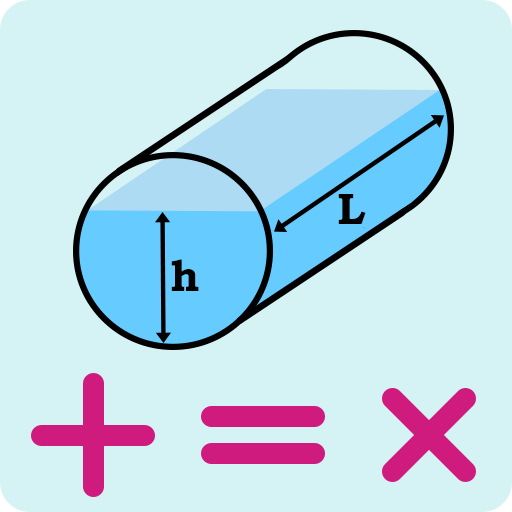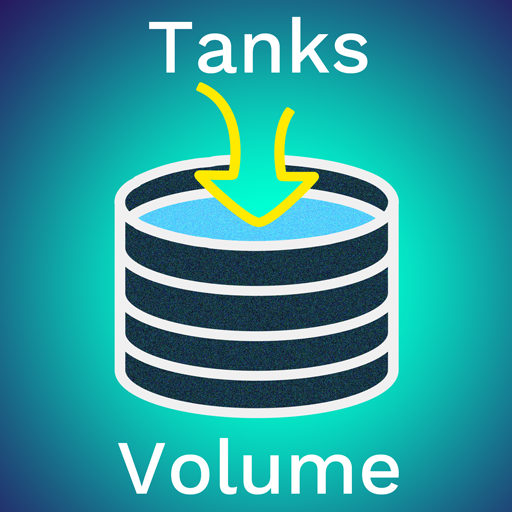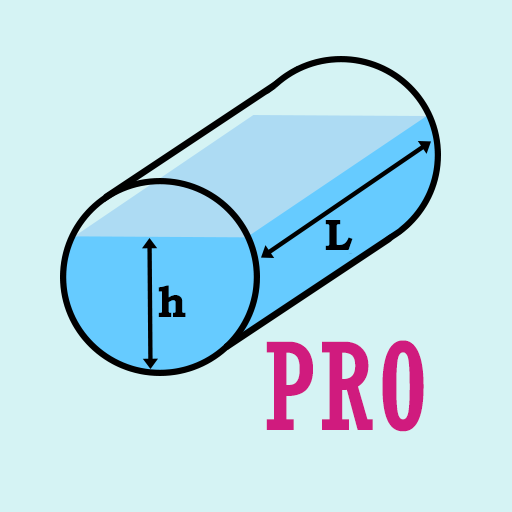Tank volume
Chơi trên PC với BlueStacks - Nền tảng chơi game Android, được hơn 500 triệu game thủ tin tưởng.
Trang đã được sửa đổi vào: 25 tháng 2, 2020
Play Tank volume on PC
- round cistern;
- an oval cistern;
- elliptical tank;
- rectangular cistern (tank);
- round barrel;
- cone.
For all cisterns there is a mode of calculation in an inclined position (up to 60 degrees), where, additionally, it is required to indicate the angle of inclination and the distance from the start of the tank to the point of measurement.
Input values can be specified in the selected format:
- centimeters;
- meters;
- inches;
- ft.
Calculated data are displayed in liters, or in one of the indicated quantities:
- Meters of cube;
- Gallon (USA);
- gallon (England);
- gallon (Argentina);
- barrel (oil).
In addition to the calculated data, the screen displays an image of the tank and the liquid level in it at the appropriate scale.
There is an option to save the current capacity settings.
Chơi Tank volume trên PC. Rất dễ để bắt đầu
-
Tải và cài đặt BlueStacks trên máy của bạn
-
Hoàn tất đăng nhập vào Google để đến PlayStore, hoặc thực hiện sau
-
Tìm Tank volume trên thanh tìm kiếm ở góc phải màn hình
-
Nhấn vào để cài đặt Tank volume trong danh sách kết quả tìm kiếm
-
Hoàn tất đăng nhập Google (nếu bạn chưa làm bước 2) để cài đặt Tank volume
-
Nhấn vào icon Tank volume tại màn hình chính để bắt đầu chơi