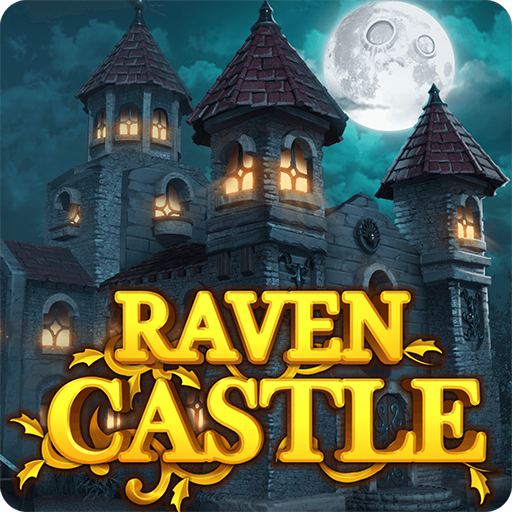Jewel Magic Farm
Juega en PC con BlueStacks: la plataforma de juegos Android, en la que confían más de 500 millones de jugadores.
Página modificada el: 12 oct 2022
Play Jewel Magic Farm on PC
Grandpa's farm has so many amazing and fun things!
Why don't we have some fun at my grandfather's farm with Sofia?
Various missions and colorful graphics! We invite you now to the world of high-quality puzzle games.
[Description]
Move the jewelry and set it in the same shape.
Find treasures while clearing missions hidden in Grandpa's Farm!
Play the best puzzle game of all time for free now!
[Play Method]
- The Best Match 3 Puzzle Game of 2022
- Dozens of different mission devices!
- Don't worry about Wi-Fi!
- Play Offline Without Data (Internet) Connections!
- Various missions and colorful graphics!
- Experience 500 different stages!
[Precision]
1. If in-game does not save, the data will be initialized when the application is deleted.
The data is also initialized when the device is replaced.
2. It's a free app, but it includes in-game currency, items, and paid products such as removing advertisements.
3. Front, banner, and visual advertising.
Please contact me via email if there is a problem!
We'll help you quickly!
v2rstd.service@gmail.com
Juega Jewel Magic Farm en la PC. Es fácil comenzar.
-
Descargue e instale BlueStacks en su PC
-
Complete el inicio de sesión de Google para acceder a Play Store, o hágalo más tarde
-
Busque Jewel Magic Farm en la barra de búsqueda en la esquina superior derecha
-
Haga clic para instalar Jewel Magic Farm desde los resultados de búsqueda
-
Complete el inicio de sesión de Google (si omitió el paso 2) para instalar Jewel Magic Farm
-
Haz clic en el ícono Jewel Magic Farm en la pantalla de inicio para comenzar a jugar