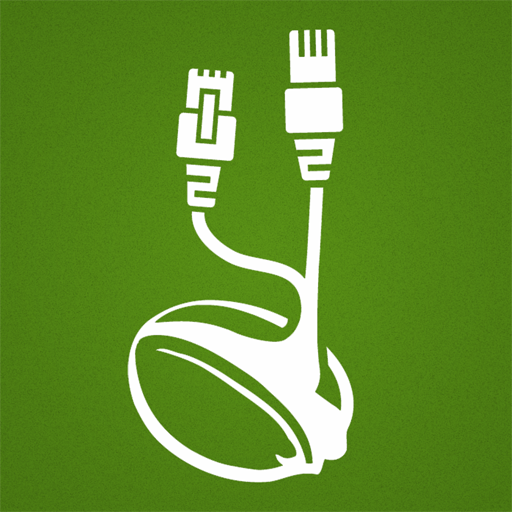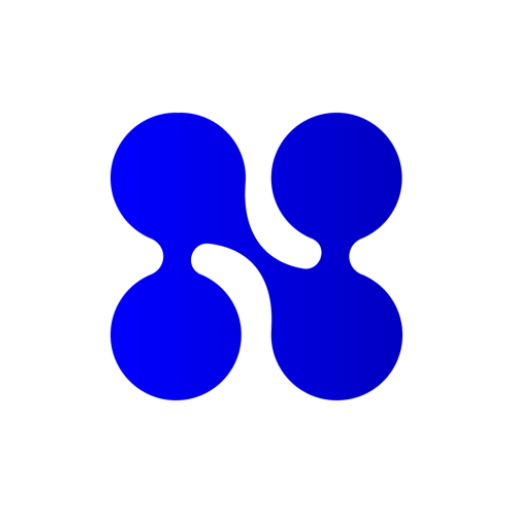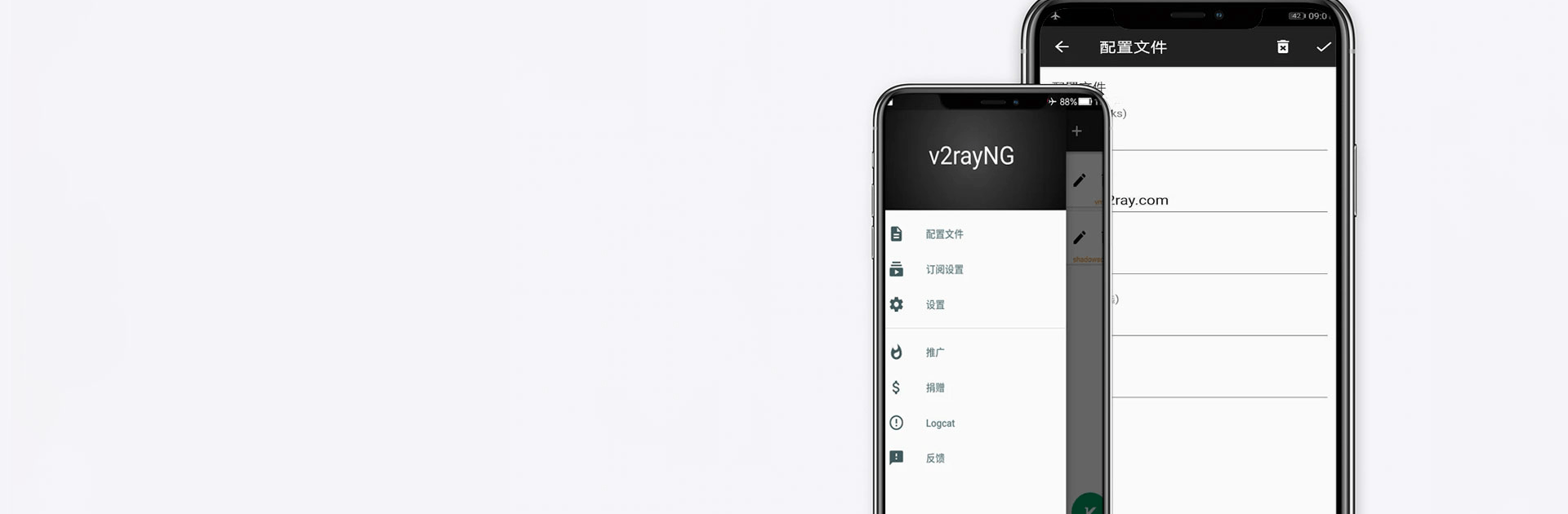

v2rayNG
Play on PC with BlueStacks – the Android Gaming Platform, trusted by 500M+ gamers.
Page Modified on: Jan 29, 2025
Run v2rayNG on PC or Mac
v2rayNG is a communication app developed by CaptainIron. BlueStacks app player is the best platform to use this Android app on your PC or Mac for your everyday needs.
v2rayNG is an Android application built on open-source principles and crafted to seamlessly integrate with Xray and v2fly cores, facilitating the utilization of V2Ray’s capabilities on mobile devices. At the heart of Project V, V2Ray serves as a versatile tool for implementing various protocols and network functionalities.
Upon acquiring v2rayNG for Android at no cost, users are greeted with a straightforward and minimalist interface, providing all essential features for network configuration. Among its standout features, v2rayNG offers:
Support for multiple input and output protocols concurrently and independently, empowering users with flexibility in configuring their networks. Additionally, customizable routing options enable users to channel incoming traffic through different outputs based on their preferences.
The application boasts compatibility with a diverse range of protocols including Socks, HTTP, Shadowsocks, and VMess. Each protocol can be individually configured with options such as TCP, mKCP, or WebSocket, catering to various user preferences and network requirements.
One notable feature is the ability for V2Ray nodes to disguise themselves within websites, making their traffic indistinguishable from regular web traffic. This functionality aids in circumventing interference from third parties and enhances user privacy and security.
Moreover, v2rayNG extends support for general reverse proxy usage, further fortifying privacy measures and safeguarding against potential threats.
Play v2rayNG on PC. It’s easy to get started.
-
Download and install BlueStacks on your PC
-
Complete Google sign-in to access the Play Store, or do it later
-
Look for v2rayNG in the search bar at the top right corner
-
Click to install v2rayNG from the search results
-
Complete Google sign-in (if you skipped step 2) to install v2rayNG
-
Click the v2rayNG icon on the home screen to start playing