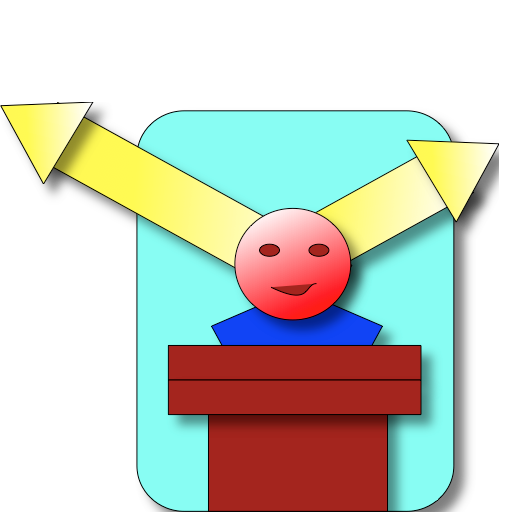ToastMasters Timer App
Play on PC with BlueStacks – the Android Gaming Platform, trusted by 500M+ gamers.
Page Modified on: November 23, 2019
Play ToastMasters Timer App on PC
1) Create meeting, add Speaker Details and start the timer
2) Meeting List stores the details of all past meetings (Limit:15)
3) Changes background colors based on the specified minimum and maximum time
4) Click on 'Stop' to store the details of the current session, 'Cancel' to discard the current session and 'Back' to run timer in background.
5) Hide/Show button is available to hide/show all the buttons, timer, and details of the speaker
6) The screen is always 'ON' in the app to display appropriate background color change
7) Share Meeting option is available to share the meeting's speaker list and their respective time of the speeches through E-mail or Messaging apps.
8) In-app purchases are available for Ad-Free, Unlimited meetings, and Pro versions
Tags: Toastmaster, Toastmasters, timer app, tm, speaking timer, timers, timing app, timer free, time speaker, free timer, timer+, pathways, tmt, TM meetings, meetings, stopwatch, meeting timer, Toastmaster meeting, meeting
Play ToastMasters Timer App on PC. It’s easy to get started.
-
Download and install BlueStacks on your PC
-
Complete Google sign-in to access the Play Store, or do it later
-
Look for ToastMasters Timer App in the search bar at the top right corner
-
Click to install ToastMasters Timer App from the search results
-
Complete Google sign-in (if you skipped step 2) to install ToastMasters Timer App
-
Click the ToastMasters Timer App icon on the home screen to start playing