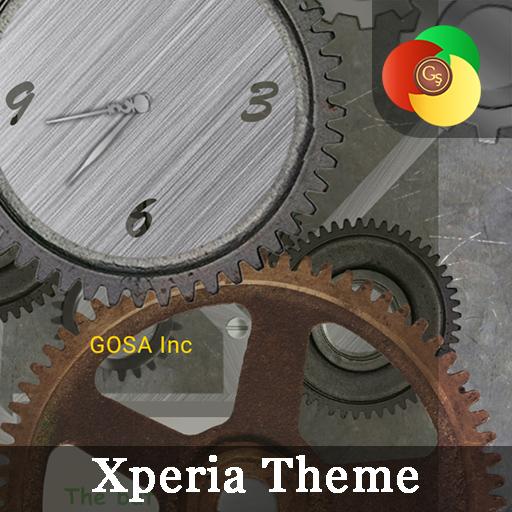eRELAX Control
Spiele auf dem PC mit BlueStacks - der Android-Gaming-Plattform, der über 500 Millionen Spieler vertrauen.
Seite geändert am: 21. September 2018
Play Vaillant vSMART Control on PC
Featuring up to thirty tailored time and temperature profiles, the vSMART gives you the ability to schedule your home heating around your lifestyle.
Smart Phone App
Allows remote control of heating and hot water whilst at home or on the move.
Connect multiple vSMART controllers to one app.
App can connect to multiple vSMART controls e.g. My Place, Mums Place.
Simple Wireless connection
vSMART gateway connects to the internet using your Wi-Fi connection.
Weather compensation
vSMART constantly monitors the outside temprature, making sure your boiler only ever works as hard as it has to, reducing your energy consumption.
Intelligent thermostat
The vSMART understands just how much energy your house requires to maintain the perfect temperature to ensure maximum efficiency and comfort.
Sleek modern design
We are just as style conscious as we are energy conscious
Spiele eRELAX Control auf dem PC. Der Einstieg ist einfach.
-
Lade BlueStacks herunter und installiere es auf deinem PC
-
Schließe die Google-Anmeldung ab, um auf den Play Store zuzugreifen, oder mache es später
-
Suche in der Suchleiste oben rechts nach eRELAX Control
-
Klicke hier, um eRELAX Control aus den Suchergebnissen zu installieren
-
Schließe die Google-Anmeldung ab (wenn du Schritt 2 übersprungen hast), um eRELAX Control zu installieren.
-
Klicke auf dem Startbildschirm auf das eRELAX Control Symbol, um mit dem Spielen zu beginnen