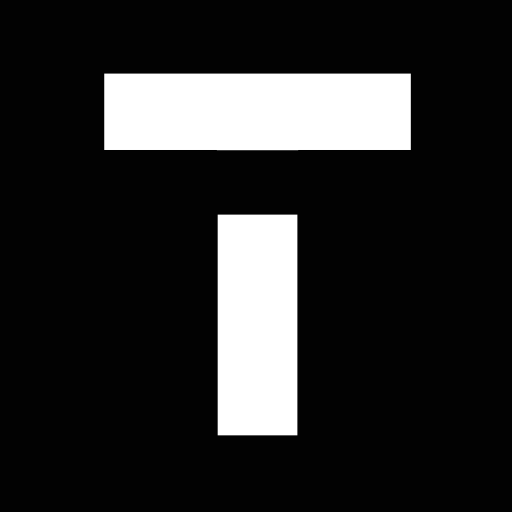このページには広告が含まれます

EpicMix
Sports | The Vail Corporation
BlueStacksを使ってPCでプレイ - 5憶以上のユーザーが愛用している高機能Androidゲーミングプラットフォーム
Play EpicMix on PC
Experience More with EpicMix.
The Official App of 15 US and Canada ski resorts including Vail, Beaver Creek, Breck, Keystone, Whistler Blackcomb, Park City, Heavenly, Northstar, Kirkwood, Stowe, and more! EpicMix is free and available to all guests with a lift ticket or pass. No need to start or stop tracking – EpicMix is connected to ticket & pass scans using RFID readers.
App features:
• View your professional photos in the app
• Compete in challenges and collect pins
• Compare your vertical feet with friends
• Plan your route with current lift line times
• See your current location on the resort map
• Check mountain web cam conditions
• Other great features available at limited resorts like EpicMix Race, Guide, and Academy
The Official App of 15 US and Canada ski resorts including Vail, Beaver Creek, Breck, Keystone, Whistler Blackcomb, Park City, Heavenly, Northstar, Kirkwood, Stowe, and more! EpicMix is free and available to all guests with a lift ticket or pass. No need to start or stop tracking – EpicMix is connected to ticket & pass scans using RFID readers.
App features:
• View your professional photos in the app
• Compete in challenges and collect pins
• Compare your vertical feet with friends
• Plan your route with current lift line times
• See your current location on the resort map
• Check mountain web cam conditions
• Other great features available at limited resorts like EpicMix Race, Guide, and Academy
EpicMixをPCでプレイ
-
BlueStacksをダウンロードしてPCにインストールします。
-
GoogleにサインインしてGoogle Play ストアにアクセスします。(こちらの操作は後で行っても問題ありません)
-
右上の検索バーにEpicMixを入力して検索します。
-
クリックして検索結果からEpicMixをインストールします。
-
Googleサインインを完了してEpicMixをインストールします。※手順2を飛ばしていた場合
-
ホーム画面にてEpicMixのアイコンをクリックしてアプリを起動します。