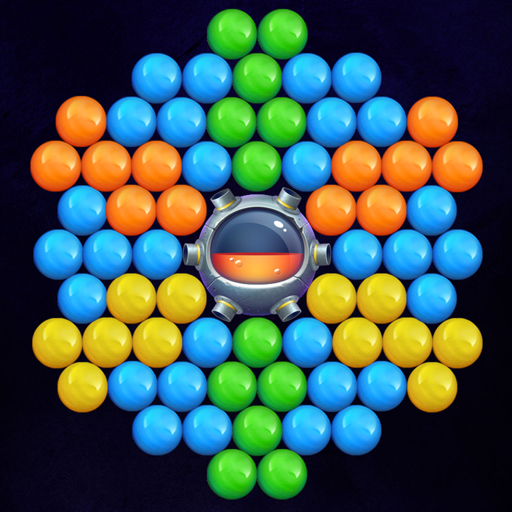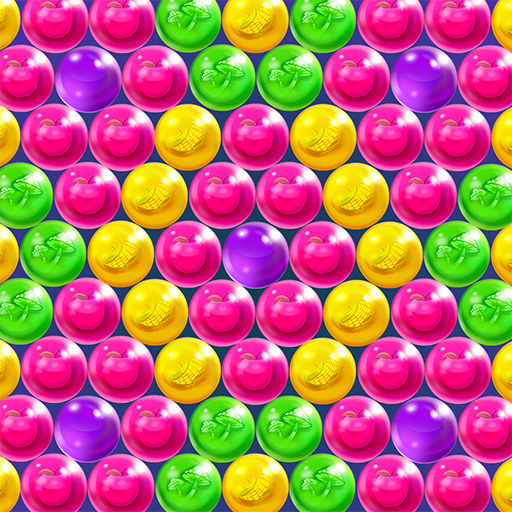Spinning Bubble Cloud
Gioca su PC con BlueStacks: la piattaforma di gioco Android, considerata affidabile da oltre 500 milioni di giocatori.
Pagina modificata il: 26 novembre 2019
Play Bubble Cloud on PC
Highlights:
- Shoot bubbles and blast your way up through the clouds!
- Bubbles are spinning: Precise aiming and bouncing off the walls are a must!
- Explore 350+ challenging levels
- Powerful boosters like the laser weapon and super spin
- Full HD graphics optimized for Retina display
- Free download and free level updates
Your goal in each level is to clear the bubbles and break the glass in the middle to collect the stars. The more bubbles you clear, the more stars you get. Stars are needed to unlock new worlds and special boosters. Can you collect all 99 stars to unlock the special infinity level?
Shooting bubbles has never been this fun!
---
Please note: This game is free to play and download but some optional in-game items will require payment. You can turn off the payment feature by disabling in-app purchases in your device’s settings. Also, under our Terms of Service and Privacy Policy, you must be at least 13 years of age to play or download this game.
Support FAQ: If you have any questions, please see the Frequently Asked Questions at http://valasmedia.com/BubbleCloudFAQ.
Support Email: If your question is not answered in the FAQ, please contact our support at support@valasmedia.com.
Terms of Service: http://valasmedia.com/terms/
Privacy Policy: http://valasmedia.com/privacy/
Gioca Spinning Bubble Cloud su PC. È facile iniziare.
-
Scarica e installa BlueStacks sul tuo PC
-
Completa l'accesso a Google per accedere al Play Store o eseguilo in un secondo momento
-
Cerca Spinning Bubble Cloud nella barra di ricerca nell'angolo in alto a destra
-
Fai clic per installare Spinning Bubble Cloud dai risultati della ricerca
-
Completa l'accesso a Google (se hai saltato il passaggio 2) per installare Spinning Bubble Cloud
-
Fai clic sull'icona Spinning Bubble Cloud nella schermata principale per iniziare a giocare