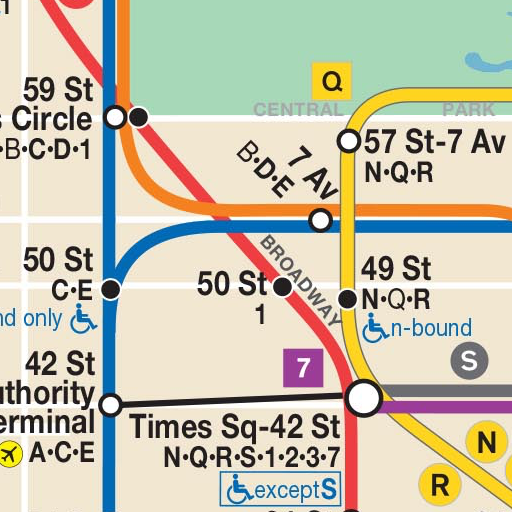このページには広告が含まれます

ValenBus (Bus In Valencia)
地図&ナビ | ValenByte
BlueStacksを使ってPCでプレイ - 5憶以上のユーザーが愛用している高機能Androidゲーミングプラットフォーム
Play ValenBus (Bus In Valencia) on PC
ValenBus is a light, functional and robust application to be able to consult, at any time and in any place, the arrival times of all the EMT bus network stops in Valencia, the balance of the remaining trips of your bus cards and the maps of all the routes.
Unlike the other existing alternatives, ValenBus offers a great fluidity and speed thanks to its strong optimization, which makes it suitable for use in both high-end and low-cost devices. This application has been developed taking care of every detail, including the space required for its installation.
Summary of main characteristics:
- Interactive map with button to locate the user.
- Route calculation with public transport to the desired destination.
- List of stops and lines updated.
- Games section with list of games developed by me to kill time on the Bus.
- Smart search of stops.
- Favorite stops.
- Favorite bus cards.
- Dynamic maps of all the lines of the network.
- Automatic map centering in the user's location.
- Visualization of the user's position on the map.
- Robustness and error control.
- Simple, wearable and pleasant design.
Scroll through the map and check the arrival times or add stops to favorites by clicking on the star of the stop on the map. In addition you can add stops directly from the favorite stops menu indicating the number of the stop.
Add your bus cards to the list to check your remaining trips at any time. Use the smart search to find stops by name or directly enter the stop number to check arrival times. Check the maps of the lines to know the route of each bus.
If you get lost with any of the sections, it's no a problem, go to the Help section to understand the secrets of the application.
Unlike the other existing alternatives, ValenBus offers a great fluidity and speed thanks to its strong optimization, which makes it suitable for use in both high-end and low-cost devices. This application has been developed taking care of every detail, including the space required for its installation.
Summary of main characteristics:
- Interactive map with button to locate the user.
- Route calculation with public transport to the desired destination.
- List of stops and lines updated.
- Games section with list of games developed by me to kill time on the Bus.
- Smart search of stops.
- Favorite stops.
- Favorite bus cards.
- Dynamic maps of all the lines of the network.
- Automatic map centering in the user's location.
- Visualization of the user's position on the map.
- Robustness and error control.
- Simple, wearable and pleasant design.
Scroll through the map and check the arrival times or add stops to favorites by clicking on the star of the stop on the map. In addition you can add stops directly from the favorite stops menu indicating the number of the stop.
Add your bus cards to the list to check your remaining trips at any time. Use the smart search to find stops by name or directly enter the stop number to check arrival times. Check the maps of the lines to know the route of each bus.
If you get lost with any of the sections, it's no a problem, go to the Help section to understand the secrets of the application.
ValenBus (Bus In Valencia)をPCでプレイ
-
BlueStacksをダウンロードしてPCにインストールします。
-
GoogleにサインインしてGoogle Play ストアにアクセスします。(こちらの操作は後で行っても問題ありません)
-
右上の検索バーにValenBus (Bus In Valencia)を入力して検索します。
-
クリックして検索結果からValenBus (Bus In Valencia)をインストールします。
-
Googleサインインを完了してValenBus (Bus In Valencia)をインストールします。※手順2を飛ばしていた場合
-
ホーム画面にてValenBus (Bus In Valencia)のアイコンをクリックしてアプリを起動します。