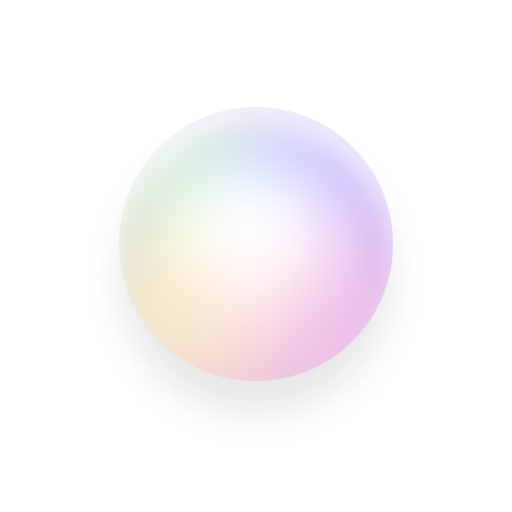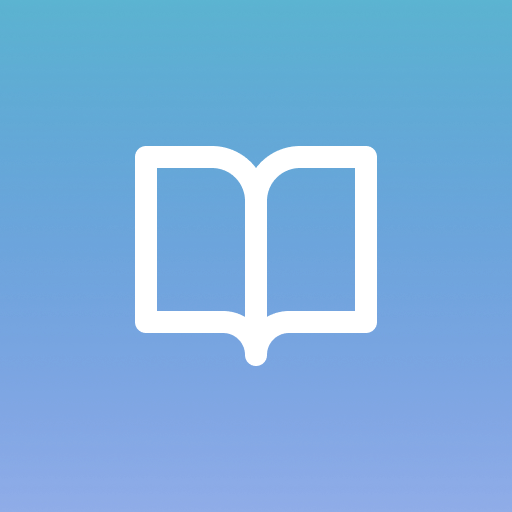
Journaly
Play on PC with BlueStacks – the Android Gaming Platform, trusted by 500M+ gamers.
Page Modified on: Oct 8, 2022
Play Journaly on PC
Select from a range of moods and add tags for later searching.
All your data stays on your phone. Period. This app makes zero communication with external services or servers.
Password protection and backup will be added at a later moment.
Play Journaly on PC. It’s easy to get started.
-
Download and install BlueStacks on your PC
-
Complete Google sign-in to access the Play Store, or do it later
-
Look for Journaly in the search bar at the top right corner
-
Click to install Journaly from the search results
-
Complete Google sign-in (if you skipped step 2) to install Journaly
-
Click the Journaly icon on the home screen to start playing