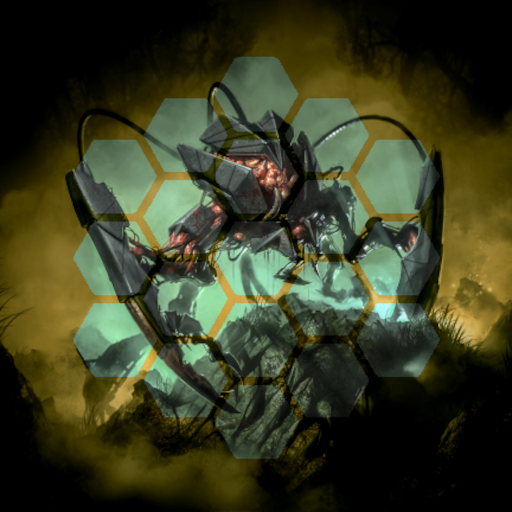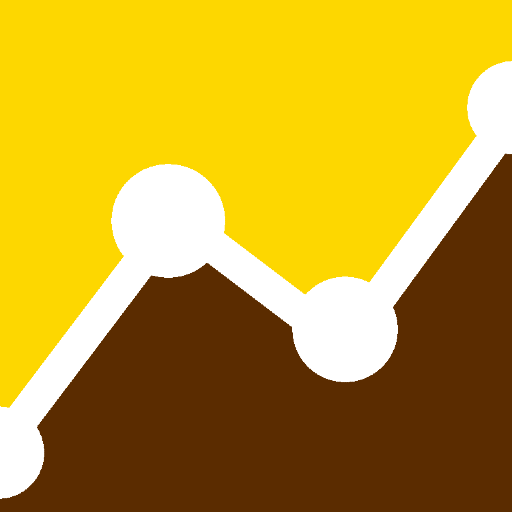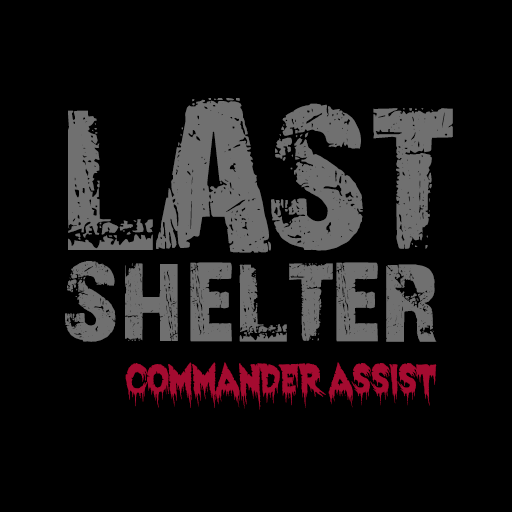Operation Citadel
Play on PC with BlueStacks – the Android Gaming Platform, trusted by 500M+ gamers.
Page Modified on: February 15, 2021
Play Operation Citadel on PC
Working alone on it with my brother who's responsible for the art.
attention : Not all big maps will run on your device if you have an old device. You need something that has at least 2GB of RAM and a good processor to play on Europe maps and such. There are too many android devices for me to make a list of them, so if you know your phone or tablet isn't powerful, don't expect to be able to run the huge maps. Thank you :)
This game features :
- Crossplatform multiplayer.
- Over 900 units.
- Customizable units (Rockets, bombs, drop tank, torpedo, trucks, half tracks, horses etc).
- A rank and experience system for the units, and the player.
- Any country you want to play.
- A unit editor (Create or modify any unit you want).
- A tile editor (create or modify any tile you want).
- A country editor (Create any country you want).
- A map editor allowing you to recreate any battle of your choice.
- Customizable strategic map.
- An entire Europe map.
- An entire Pacific map.
- An entire Eastern front map.
- A campaign for major countries, with a core-unit system (Keeping units between scenarios).
- A supply line mechanics (Optional).
- Blowing up or repairing bridges mechanics.
- Diving / going to surface, and spotting mechanics with submarines.
- Retreat, surrender, capture, ambush mechanics.
- A morale mechanics (Optional).
- A season mechanics + weather mechanics + clouds (Optional).
- Daily, or almost updates.
- A Demo on PC.
- A complete guide on Steam + official tutorials on YouTube.
- A cool developer :))
Author of the musics : antlowskimusic@gmail.com
Operation Citadel isn't just about the eastern front, and even less just about one battle. To be honest, all good names were taken and I could not think of one.
If you have a better idea, I would be happy to hear it, send me an email or drop by our discord !
Play Operation Citadel on PC. It’s easy to get started.
-
Download and install BlueStacks on your PC
-
Complete Google sign-in to access the Play Store, or do it later
-
Look for Operation Citadel in the search bar at the top right corner
-
Click to install Operation Citadel from the search results
-
Complete Google sign-in (if you skipped step 2) to install Operation Citadel
-
Click the Operation Citadel icon on the home screen to start playing