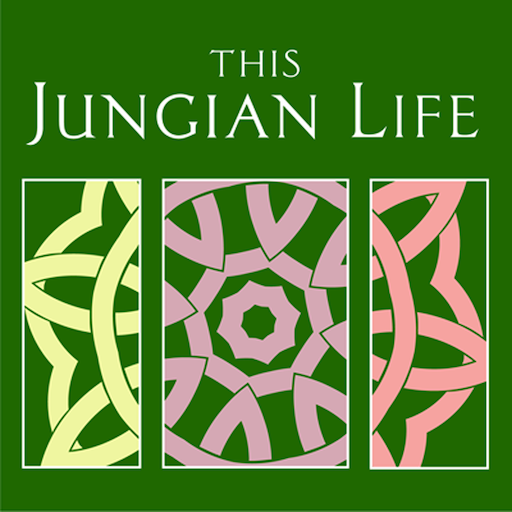Valeo Specialist Club
Spiele auf dem PC mit BlueStacks - der Android-Gaming-Plattform, der über 500 Millionen Spieler vertrauen.
Seite geändert am: 11. Dezember 2019
Play Valeo Specialist Club on PC
Valeo Service rewards your purchases of Valeo parts!
Do not change anything to your habits, the only difference is that today you can earn points to redeem for gifts! You can then use them in the gift shop and choose what makes you happy! Exceptional promotions are scheduled.
Easy to join, Easy to win, 100% online.
FAST & EASY!
1) EARN POINTS
Scan the barcode / authenticity code on the label of your Valeo packaging. Every product scanned will give you points!
2) FOLLOW YOUR POINTS CREDITS
Track your points in real time with "My Valeo Points"
3) ENJOY!
Use your points to order gifts, whenever you wish. Gifts will be shipped to your garage. Discover at all time the selection in the "Gift Shop" section
Spiele Valeo Specialist Club auf dem PC. Der Einstieg ist einfach.
-
Lade BlueStacks herunter und installiere es auf deinem PC
-
Schließe die Google-Anmeldung ab, um auf den Play Store zuzugreifen, oder mache es später
-
Suche in der Suchleiste oben rechts nach Valeo Specialist Club
-
Klicke hier, um Valeo Specialist Club aus den Suchergebnissen zu installieren
-
Schließe die Google-Anmeldung ab (wenn du Schritt 2 übersprungen hast), um Valeo Specialist Club zu installieren.
-
Klicke auf dem Startbildschirm auf das Valeo Specialist Club Symbol, um mit dem Spielen zu beginnen