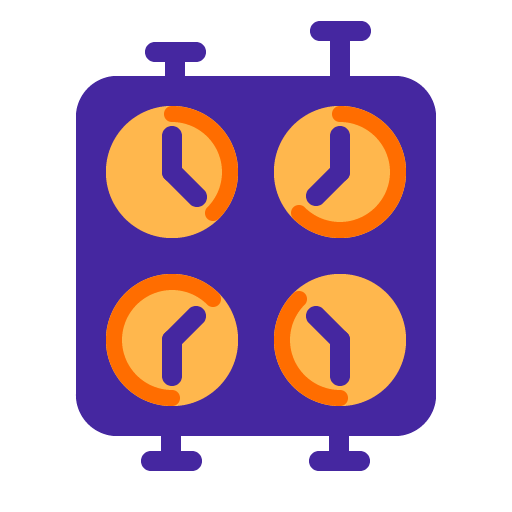Timer4TM
Play on PC with BlueStacks – the Android Gaming Platform, trusted by 500M+ gamers.
Page Modified on: December 30, 2012
Play Timer4TM on PC
Features and Benefits
- Support for most Android smartphones currently in use, even "last year’s model".
- As easy as a stopwatch for the first-time user, with many conveniences for the regular user.
- Fast timing changes between each speech, with help from intelligent auto-adjustments.
- No typing required during the meeting or contest; can set up a timer for each speaker in advance.
- Progress bar and optional indicators for 30-second grace limits.
- Eyes-free operation with vibration signals and stop control.
- Handy timing report, with auto-reset between meetings, that can be exported to an SD Card.
- Developed by a designer, not designed by a developer.
- An open source project; contribute your native language translation and suggestions for improvements.
- NO ADS -- free for all TM members to use!
Notes
- Not an official product of Toastmasters International®.
Play Timer4TM on PC. It’s easy to get started.
-
Download and install BlueStacks on your PC
-
Complete Google sign-in to access the Play Store, or do it later
-
Look for Timer4TM in the search bar at the top right corner
-
Click to install Timer4TM from the search results
-
Complete Google sign-in (if you skipped step 2) to install Timer4TM
-
Click the Timer4TM icon on the home screen to start playing