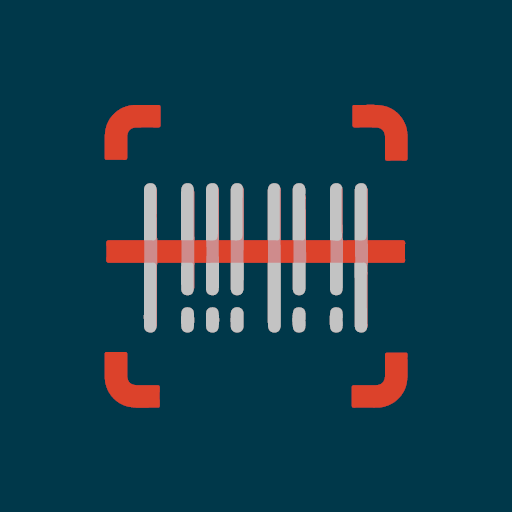Seller Stats
Play on PC with BlueStacks – the Android Gaming Platform, trusted by 500M+ gamers.
Page Modified on: February 10, 2020
Play Seller Stats on PC
Sales Statistics
Know your best selling products of the day, last 7 days and last 30days. See your sales trends for last 30 days. Compare your daily sales with your best sale day.
Real-time updates
Get notified in real-time on sales happening in all marketplaces. Keep track of units sold and sales in Real-time which enables you to plan your inventory across marketplaces.
Completely Automated
Simple signup process lets you add your amazon store by signing into your seller account and you are ready to go. Seller Stats automatically gets all your product and sales information using Amazon’s MWS API. No addition manual input needed.
Monitor Multiple stores in simple account.
Seller Stats lets you monitor multiple stores and marketplaces in one single account. Adding multiple stores is a simple 2 step process.
Try for Free!!
Play Seller Stats on PC. It’s easy to get started.
-
Download and install BlueStacks on your PC
-
Complete Google sign-in to access the Play Store, or do it later
-
Look for Seller Stats in the search bar at the top right corner
-
Click to install Seller Stats from the search results
-
Complete Google sign-in (if you skipped step 2) to install Seller Stats
-
Click the Seller Stats icon on the home screen to start playing