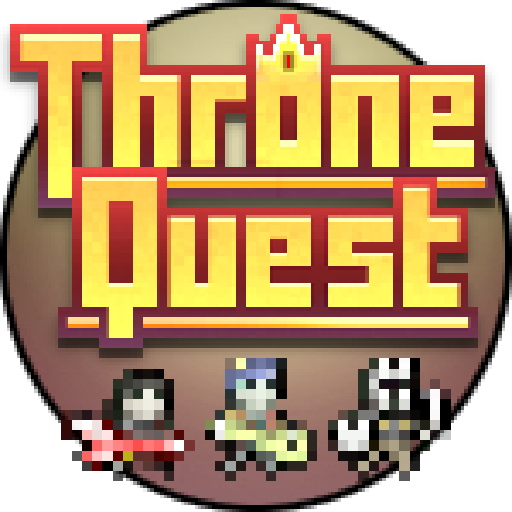9th Dawn III RPG
Mainkan di PC dengan BlueStacks – platform Game-Game Android, dipercaya oleh lebih dari 500 juta gamer.
Halaman Dimodifikasi Aktif: 17 Agu 2023
Play 9th Dawn III RPG on PC or Mac
9th Dawn III RPG from Valorware is an action-packed open-world RPG game with lots of adventures in store for you.
Can you fulfill the prophecy and become the savior of Cadaltia by overthrowing the rebellious king? Prove it by taking your rightful place on the throne.
What began as an exploration of the mystical ghostly sightings in the lake of Elmson has become a journey to face your most powerful adversary yet – The King. Make your way through several dungeons, ancient fortresses, and swamps as you race to Lorwyck Castle to face your enemy.
Be wary of the enemies you encounter along the way and waste no time in vanquishing them during combat. Choose from over 300 weapons and 550 armor pieces to stand a chance of surviving the snowy land of Halstrom or the Hollow Mountains.
You can power up by combining special spells and abilities with your fighting skills to defeat your enemies quickly. You can also make allies of the monsters by training them in combat.
Feel free to relax after all the battling by playing Fyued – the card game of the region with over 180 collectible cards.
Cadaltia awaits! Accept your call as the Chosen One and embark on a quest to save the land.
Mainkan 9th Dawn III RPG di PC Mudah saja memulainya.
-
Unduh dan pasang BlueStacks di PC kamu
-
Selesaikan proses masuk Google untuk mengakses Playstore atau lakukan nanti
-
Cari 9th Dawn III RPG di bilah pencarian di pojok kanan atas
-
Klik untuk menginstal 9th Dawn III RPG dari hasil pencarian
-
Selesaikan proses masuk Google (jika kamu melewati langkah 2) untuk menginstal 9th Dawn III RPG
-
Klik ikon 9th Dawn III RPG di layar home untuk membuka gamenya