
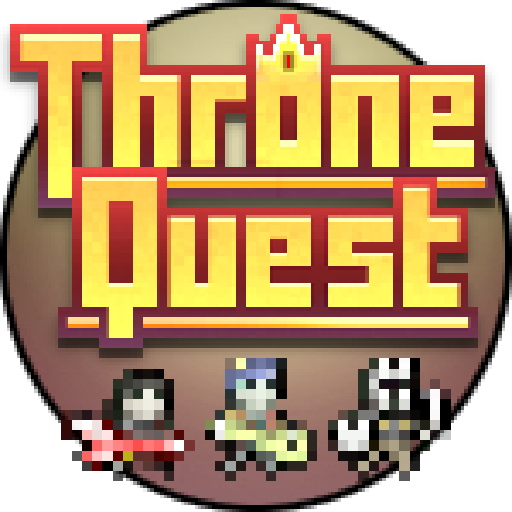
Thron-Quest RPG
Spiele auf dem PC mit BlueStacks - der Android-Gaming-Plattform, der über 500 Millionen Spieler vertrauen.
Seite geändert am: 17. Februar 2019
Play Throne Quest RPG on PC
*NEW* COMPLETELY remade from the ground up in a different engine to fix all the crashing errors notified by reviews*
Throne Quest is a language-less, seem-less open-world Action Role Playing Game (ARPG). Delve into the adventurous world full of dungeons and forts, fighting 90 types of vicious monsters and search for over 150 unique items of loot. Switch between 12 classes throwing your axes, fire, harps and even a djenty guitar in fast-paced combat whilst gulping potions and collecting drops to level-up and become a champion with one epic Quest- to claim the Throne held by demon boss in the central castle.
Spiele Thron-Quest RPG auf dem PC. Der Einstieg ist einfach.
-
Lade BlueStacks herunter und installiere es auf deinem PC
-
Schließe die Google-Anmeldung ab, um auf den Play Store zuzugreifen, oder mache es später
-
Suche in der Suchleiste oben rechts nach Thron-Quest RPG
-
Klicke hier, um Thron-Quest RPG aus den Suchergebnissen zu installieren
-
Schließe die Google-Anmeldung ab (wenn du Schritt 2 übersprungen hast), um Thron-Quest RPG zu installieren.
-
Klicke auf dem Startbildschirm auf das Thron-Quest RPG Symbol, um mit dem Spielen zu beginnen




