
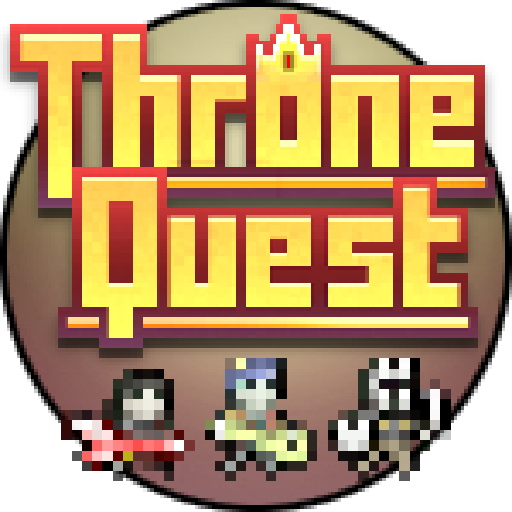
Throne Quest RPG
Graj na PC z BlueStacks – Platforma gamingowa Android, która uzyskała zaufanie ponad 500 milionów graczy!
Strona zmodyfikowana w dniu: 17 lutego 2019
Play Throne Quest RPG on PC
*NEW* COMPLETELY remade from the ground up in a different engine to fix all the crashing errors notified by reviews*
Throne Quest is a language-less, seem-less open-world Action Role Playing Game (ARPG). Delve into the adventurous world full of dungeons and forts, fighting 90 types of vicious monsters and search for over 150 unique items of loot. Switch between 12 classes throwing your axes, fire, harps and even a djenty guitar in fast-paced combat whilst gulping potions and collecting drops to level-up and become a champion with one epic Quest- to claim the Throne held by demon boss in the central castle.
Zagraj w Throne Quest RPG na PC. To takie proste.
-
Pobierz i zainstaluj BlueStacks na PC
-
Zakończ pomyślnie ustawienie Google, aby otrzymać dostęp do sklepu Play, albo zrób to później.
-
Wyszukaj Throne Quest RPG w pasku wyszukiwania w prawym górnym rogu.
-
Kliknij, aby zainstalować Throne Quest RPG z wyników wyszukiwania
-
Ukończ pomyślnie rejestrację Google (jeśli krok 2 został pominięty) aby zainstalować Throne Quest RPG
-
Klinij w ikonę Throne Quest RPG na ekranie startowym, aby zacząć grę




