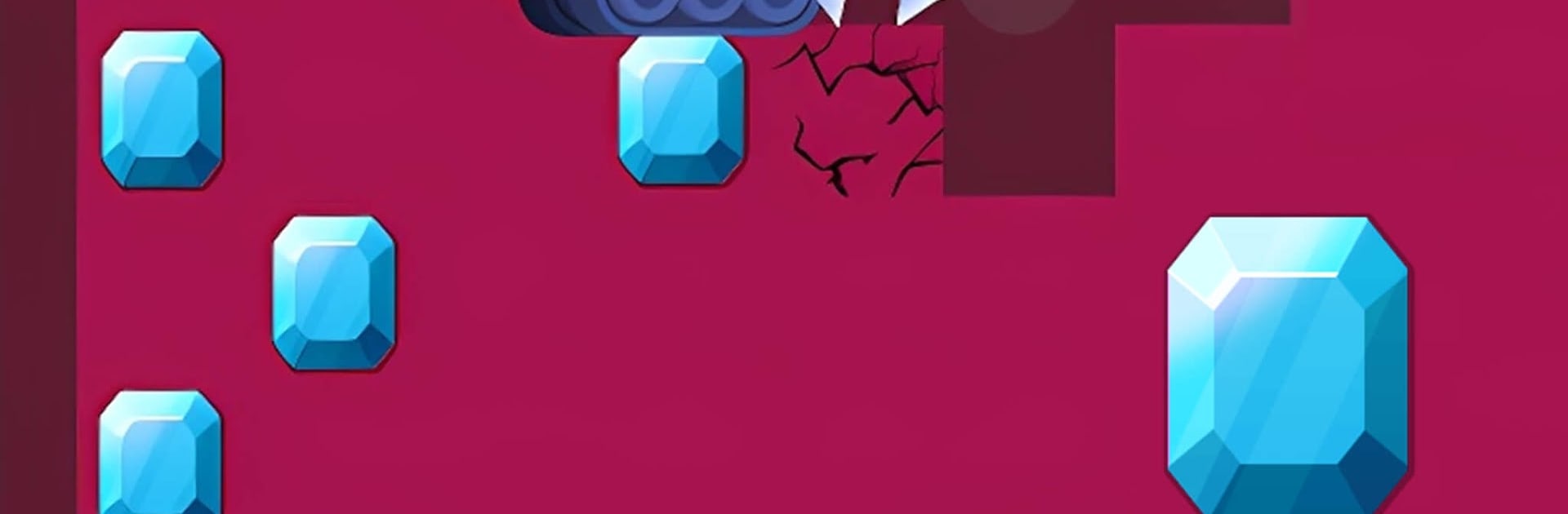

Gems Adventure-Mech Evolution
Juega en PC con BlueStacks: la plataforma de juegos Android, en la que confían más de 500 millones de jugadores.
Página modificada el: Nov 7, 2024
Play Gems Adventure-Mech Evolution on PC or Mac
Gems Adventure-Mech Evolution is a Casual game developed by Morphling. BlueStacks app player is the best Android emulator to play this Android game on your PC or Mac for an immersive gaming experience.
About the Game
In “Gems Adventure-Mech Evolution,” the mining world comes alive with hidden treasures waiting beneath the surface. Players operate powerful drilling excavators to unearth precious gems, navigate underground challenges, and chase ultimate riches. What surprises lie in these depths? Only the boldest miners will find out!
Game Features
- Thrilling Excavation Missions: Operate advanced drilling machines to break through tough underground rocks and collect valuable jewels.
- Upgrade Mechanism: Exchange gems for gold to enhance your gear, speeding up your mining process and efficiency.
- Challenging Adventures: Face unpredictable threats in the depths, testing your skills and courage as you dig deeper.
- Be the Mining Legend: Progress to become a legendary miner, uncovering treasures others can only dream of.
Get ready to embark on an epic excavation journey with “Gems Adventure-Mech Evolution” by Morphling on BlueStacks—where every new gem is a step closer to legend!
Juega Gems Adventure-Mech Evolution en la PC. Es fácil comenzar.
-
Descargue e instale BlueStacks en su PC
-
Complete el inicio de sesión de Google para acceder a Play Store, o hágalo más tarde
-
Busque Gems Adventure-Mech Evolution en la barra de búsqueda en la esquina superior derecha
-
Haga clic para instalar Gems Adventure-Mech Evolution desde los resultados de búsqueda
-
Complete el inicio de sesión de Google (si omitió el paso 2) para instalar Gems Adventure-Mech Evolution
-
Haz clic en el ícono Gems Adventure-Mech Evolution en la pantalla de inicio para comenzar a jugar



