
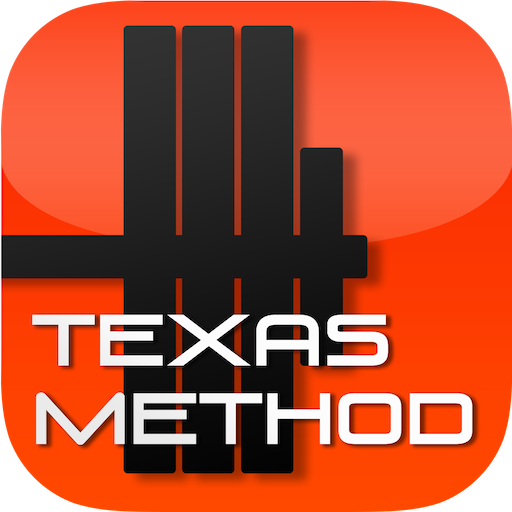
Texas Method
Play on PC with BlueStacks – the Android Gaming Platform, trusted by 500M+ gamers.
Page Modified on: August 23, 2017
Play Texas Method on PC
The Texas Method is split into 2 week cycles with 3 workouts in each week:
- Week 1: Volume Workout
- Week 1: Recovery Workout
- Week 1: Intensity Workout
- Week 2: Volume Workout
- Week 2 Recovery Workout
- Week 2: Intensity Workout
Monday's workout is the "Volume Day".
Wednesday's "Recovery Day" is a lighter day which prevents detraining but allows for more recovery.
Friday is the "Intensity Day" where you’re recovered and ready to make a new PR.
Each week you will go through a complete stress/recovery/adaptation cycle. In the Texas Method you will not accumulate fatigue. This weight lifting program is intended to be run for long periods of time.
Bonus Features:
- Customize your lifts
- Never do plate math! We've included a plate calculator that will tell you what plates to load on your bar for each lift and automatically round your weights.
- Login to backup / sync your progress. Never lose your work!
Play Texas Method on PC. It’s easy to get started.
-
Download and install BlueStacks on your PC
-
Complete Google sign-in to access the Play Store, or do it later
-
Look for Texas Method in the search bar at the top right corner
-
Click to install Texas Method from the search results
-
Complete Google sign-in (if you skipped step 2) to install Texas Method
-
Click the Texas Method icon on the home screen to start playing



