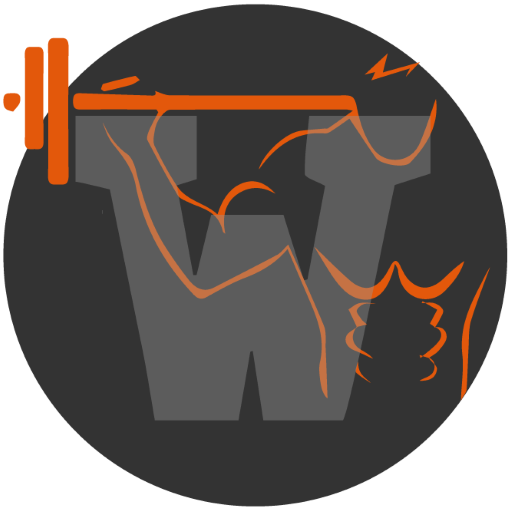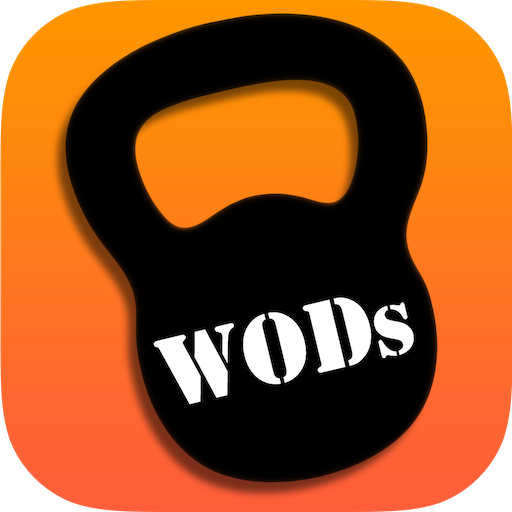
WOD Log
Mainkan di PC dengan BlueStacks – platform Game-Game Android, dipercaya oleh lebih dari 500 juta gamer.
Halaman Dimodifikasi Aktif: 24 Agustus 2017
Play WOD Log on PC
If you need a beautifully intuitive app that tracks your PRs, WODs, and easily shares that data with your friends, look no further. Get WOD Log and start tracking your workouts today!
WOD Log Features:
✔ Subscribe to your favorite boxes with an RSS Feed Subscription to import/create your daily WODs
✔ Calculate your Athletic Skill Level
✔ Weight percentage charts
✔ Attach pictures to your WODs
✔ Over 150 preloaded common WODs, you'll always have the most up-to-date list of WODs!
✔ Enter results and notes for your tracked WODs
✔ Share your results with your Box, or use Facebook, Twitter or Google+
✔ Keep track of your favorite WODs
✔ Keep track of your benchmark WODs
✔ Search your activity by exercise
✔ Search Daily WODs by exercise
✔ Manage your personal records
✔ Athlete Profile - Total finished WODs, Favorite WODs, Benchmark WODs and data analysis
✔ Get scales of your personal records
✔ Visualize your personal records progress history
✔ Track your results for the benchmark WODs (Girls, Heroes, Bodyweight WODs, Open WODs)
✔ Create your own benchmark WODs and share them with your friends
✔ Track and visualize each of your benchmark WODs history
✔ Training Timers are included ( StopWatch, Amrap, Tabata, & EMOM )
✔ Backup your WODs in the cloud by signing in with Google or Facebook! Keep your WODs safe if your device is lost or broken!
Mainkan WOD Log di PC Mudah saja memulainya.
-
Unduh dan pasang BlueStacks di PC kamu
-
Selesaikan proses masuk Google untuk mengakses Playstore atau lakukan nanti
-
Cari WOD Log di bilah pencarian di pojok kanan atas
-
Klik untuk menginstal WOD Log dari hasil pencarian
-
Selesaikan proses masuk Google (jika kamu melewati langkah 2) untuk menginstal WOD Log
-
Klik ikon WOD Log di layar home untuk membuka gamenya