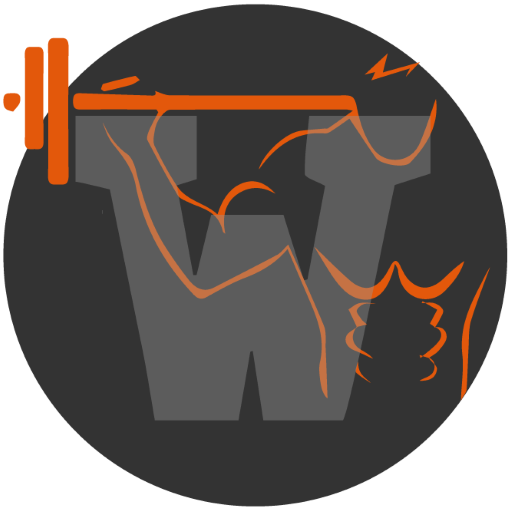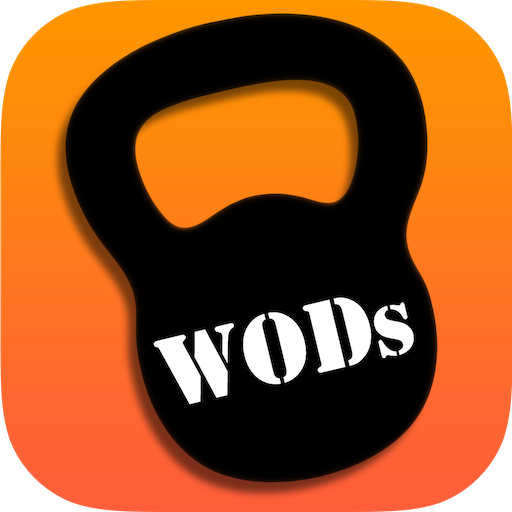
WOD Log - Crossfit WODs
None | Vandersoft
在電腦上使用BlueStacks –受到5億以上的遊戲玩家所信任的Android遊戲平台。
Play WOD Log on PC
All the tools you need for your daily workouts.
If you need a beautifully intuitive app that tracks your PRs, WODs, and easily shares that data with your friends, look no further. Get WOD Log and start tracking your workouts today!
WOD Log Features:
✔ Subscribe to your favorite boxes with an RSS Feed Subscription to import/create your daily WODs
✔ Calculate your Athletic Skill Level
✔ Weight percentage charts
✔ Attach pictures to your WODs
✔ Over 150 preloaded common WODs, you'll always have the most up-to-date list of WODs!
✔ Enter results and notes for your tracked WODs
✔ Share your results with your Box, or use Facebook, Twitter or Google+
✔ Keep track of your favorite WODs
✔ Keep track of your benchmark WODs
✔ Search your activity by exercise
✔ Search Daily WODs by exercise
✔ Manage your personal records
✔ Athlete Profile - Total finished WODs, Favorite WODs, Benchmark WODs and data analysis
✔ Get scales of your personal records
✔ Visualize your personal records progress history
✔ Track your results for the benchmark WODs (Girls, Heroes, Bodyweight WODs, Open WODs)
✔ Create your own benchmark WODs and share them with your friends
✔ Track and visualize each of your benchmark WODs history
✔ Training Timers are included ( StopWatch, Amrap, Tabata, & EMOM )
✔ Backup your WODs in the cloud by signing in with Google or Facebook! Keep your WODs safe if your device is lost or broken!
If you need a beautifully intuitive app that tracks your PRs, WODs, and easily shares that data with your friends, look no further. Get WOD Log and start tracking your workouts today!
WOD Log Features:
✔ Subscribe to your favorite boxes with an RSS Feed Subscription to import/create your daily WODs
✔ Calculate your Athletic Skill Level
✔ Weight percentage charts
✔ Attach pictures to your WODs
✔ Over 150 preloaded common WODs, you'll always have the most up-to-date list of WODs!
✔ Enter results and notes for your tracked WODs
✔ Share your results with your Box, or use Facebook, Twitter or Google+
✔ Keep track of your favorite WODs
✔ Keep track of your benchmark WODs
✔ Search your activity by exercise
✔ Search Daily WODs by exercise
✔ Manage your personal records
✔ Athlete Profile - Total finished WODs, Favorite WODs, Benchmark WODs and data analysis
✔ Get scales of your personal records
✔ Visualize your personal records progress history
✔ Track your results for the benchmark WODs (Girls, Heroes, Bodyweight WODs, Open WODs)
✔ Create your own benchmark WODs and share them with your friends
✔ Track and visualize each of your benchmark WODs history
✔ Training Timers are included ( StopWatch, Amrap, Tabata, & EMOM )
✔ Backup your WODs in the cloud by signing in with Google or Facebook! Keep your WODs safe if your device is lost or broken!
在電腦上遊玩WOD Log - Crossfit WODs . 輕易上手.
-
在您的電腦上下載並安裝BlueStacks
-
完成Google登入後即可訪問Play商店,或等你需要訪問Play商店十再登入
-
在右上角的搜索欄中尋找 WOD Log - Crossfit WODs
-
點擊以從搜索結果中安裝 WOD Log - Crossfit WODs
-
完成Google登入(如果您跳過了步驟2),以安裝 WOD Log - Crossfit WODs
-
在首頁畫面中點擊 WOD Log - Crossfit WODs 圖標來啟動遊戲