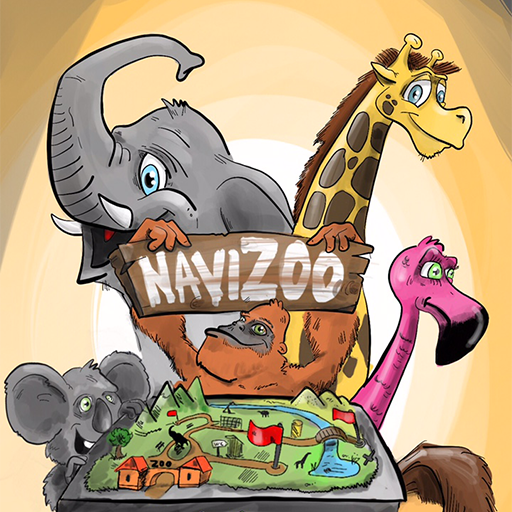Denver Zoo
Play on PC with BlueStacks – the Android Gaming Platform, trusted by 500M+ gamers.
Page Modified on: May 22, 2020
Play Denver Zoo on PC
The new Denver Zoo mobile app is the best way to explore the Zoo without missing anything that’s important to you! This digital guide includes a GPS-enabled map so you can find your favorite exhibits with ease, as well as the locations of concessions and restrooms. Get day-of information on feedings and demonstrations, including special surprises from zookeepers that might not be listed on our daily events schedule. You can even sign up to get push notifications so you don’t miss a show! Learn interesting details specific to our individual animals, such as their names and ages, or even what their favorite snack is. Use the Denver Zoo mobile app for easier access at the front gate by pulling up a digital version of your membership card or any purchased tickets.
Play Denver Zoo on PC. It’s easy to get started.
-
Download and install BlueStacks on your PC
-
Complete Google sign-in to access the Play Store, or do it later
-
Look for Denver Zoo in the search bar at the top right corner
-
Click to install Denver Zoo from the search results
-
Complete Google sign-in (if you skipped step 2) to install Denver Zoo
-
Click the Denver Zoo icon on the home screen to start playing