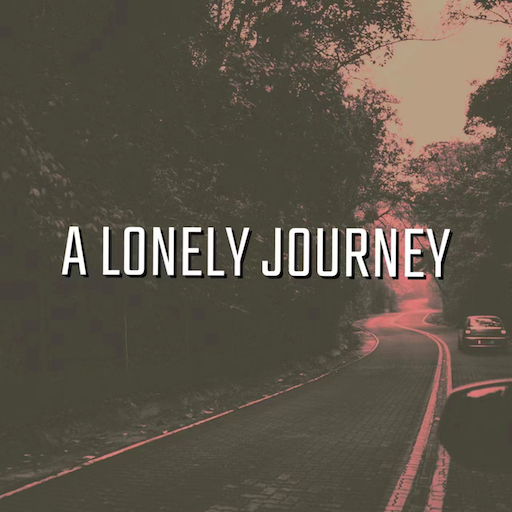このページには広告が含まれます

グリッチ 加工、フォトエディタの粒子の粗い効果
動画プレーヤー&エディタ | Daniel Malley
BlueStacksを使ってPCでプレイ - 5憶以上のユーザーが愛用している高機能Androidゲーミングプラットフォーム
Play Glitch Effect Video, Photo Editor Grainy Effect on PC
Camera Effect- glitch effect video app add effect editor photo and video effect maker easily, quickly!
With just a few simstep in effect editor app, you've got a glitch effect photo editor, changing the color repeatedly or vhs effect for videos with enough axis effects and waves. Experience the same great features in the application glitch video effect no watermark:
Turn video into digital masterpiece by glitch video effect hd
+ Select now video from the computer and edit with a stunning filter, video glitch filter or vaporwave effects
+ Turn your phone into a classic camcorder with multiple effects
+ Close to 50 special motion effects for making video nice effects
+ You will be a real artist, located out of the epic retro movies, magic
+ Super nice Time filter: vhs effects for videos, trippy, sketch, grainy effect, vaporwave effect video, read beam, video glitcher, Ripple....
+ 3d effect helps visually and lively videos
Photo effect editor professional
+ 50 Super nice photo filter, photo editor grainy effect
+ Photo editing with vhs effects for pictures, axis effects, motion effects, time...
+ Photo editing and saving of high quality in photo effect apps
Why should you choose our glitch video effect application?
+ Support for editing video & vhs effect for pictures, images
+ Integrate multiple filters and beautiful effects: glitch video editor, grainy photo effect...
+ Save HD and high quality photo videos
+ Collection of wave effects
+ Onetap glitch video editor
+ Quick and easy sharing
+ User-friendly application interface
+ Completely FREE installation video effects app
Not too hard for you to turn your photos or videos into a piece of art. 30s to install the glitch effect wallpapers hd application and start the great experience. Don't forget to share the video effect camera with friends to create the masterpiece together.
If you love the video glitch editor app, please evaluate 5*. Thank you for using vhs effect video editor!
With just a few simstep in effect editor app, you've got a glitch effect photo editor, changing the color repeatedly or vhs effect for videos with enough axis effects and waves. Experience the same great features in the application glitch video effect no watermark:
Turn video into digital masterpiece by glitch video effect hd
+ Select now video from the computer and edit with a stunning filter, video glitch filter or vaporwave effects
+ Turn your phone into a classic camcorder with multiple effects
+ Close to 50 special motion effects for making video nice effects
+ You will be a real artist, located out of the epic retro movies, magic
+ Super nice Time filter: vhs effects for videos, trippy, sketch, grainy effect, vaporwave effect video, read beam, video glitcher, Ripple....
+ 3d effect helps visually and lively videos
Photo effect editor professional
+ 50 Super nice photo filter, photo editor grainy effect
+ Photo editing with vhs effects for pictures, axis effects, motion effects, time...
+ Photo editing and saving of high quality in photo effect apps
Why should you choose our glitch video effect application?
+ Support for editing video & vhs effect for pictures, images
+ Integrate multiple filters and beautiful effects: glitch video editor, grainy photo effect...
+ Save HD and high quality photo videos
+ Collection of wave effects
+ Onetap glitch video editor
+ Quick and easy sharing
+ User-friendly application interface
+ Completely FREE installation video effects app
Not too hard for you to turn your photos or videos into a piece of art. 30s to install the glitch effect wallpapers hd application and start the great experience. Don't forget to share the video effect camera with friends to create the masterpiece together.
If you love the video glitch editor app, please evaluate 5*. Thank you for using vhs effect video editor!
グリッチ 加工、フォトエディタの粒子の粗い効果をPCでプレイ
-
BlueStacksをダウンロードしてPCにインストールします。
-
GoogleにサインインしてGoogle Play ストアにアクセスします。(こちらの操作は後で行っても問題ありません)
-
右上の検索バーにグリッチ 加工、フォトエディタの粒子の粗い効果を入力して検索します。
-
クリックして検索結果からグリッチ 加工、フォトエディタの粒子の粗い効果をインストールします。
-
Googleサインインを完了してグリッチ 加工、フォトエディタの粒子の粗い効果をインストールします。※手順2を飛ばしていた場合
-
ホーム画面にてグリッチ 加工、フォトエディタの粒子の粗い効果のアイコンをクリックしてアプリを起動します。