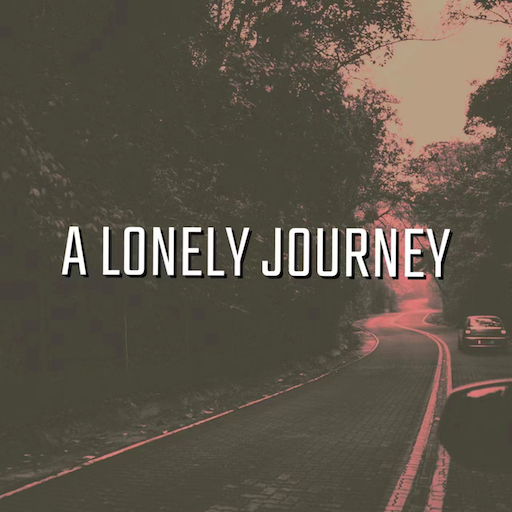Glitch Video Effect I Fotograf Efekt Lustra
Graj na PC z BlueStacks – Platforma gamingowa Android, która uzyskała zaufanie ponad 500 milionów graczy!
Strona zmodyfikowana w dniu: 7 grudnia 2019
Play Glitch Effect Video, Photo Editor Grainy Effect on PC
With just a few simstep in effect editor app, you've got a glitch effect photo editor, changing the color repeatedly or vhs effect for videos with enough axis effects and waves. Experience the same great features in the application glitch video effect no watermark:
Turn video into digital masterpiece by glitch video effect hd
+ Select now video from the computer and edit with a stunning filter, video glitch filter or vaporwave effects
+ Turn your phone into a classic camcorder with multiple effects
+ Close to 50 special motion effects for making video nice effects
+ You will be a real artist, located out of the epic retro movies, magic
+ Super nice Time filter: vhs effects for videos, trippy, sketch, grainy effect, vaporwave effect video, read beam, video glitcher, Ripple....
+ 3d effect helps visually and lively videos
Photo effect editor professional
+ 50 Super nice photo filter, photo editor grainy effect
+ Photo editing with vhs effects for pictures, axis effects, motion effects, time...
+ Photo editing and saving of high quality in photo effect apps
Why should you choose our glitch video effect application?
+ Support for editing video & vhs effect for pictures, images
+ Integrate multiple filters and beautiful effects: glitch video editor, grainy photo effect...
+ Save HD and high quality photo videos
+ Collection of wave effects
+ Onetap glitch video editor
+ Quick and easy sharing
+ User-friendly application interface
+ Completely FREE installation video effects app
Not too hard for you to turn your photos or videos into a piece of art. 30s to install the glitch effect wallpapers hd application and start the great experience. Don't forget to share the video effect camera with friends to create the masterpiece together.
If you love the video glitch editor app, please evaluate 5*. Thank you for using vhs effect video editor!
Zagraj w Glitch Video Effect I Fotograf Efekt Lustra na PC. To takie proste.
-
Pobierz i zainstaluj BlueStacks na PC
-
Zakończ pomyślnie ustawienie Google, aby otrzymać dostęp do sklepu Play, albo zrób to później.
-
Wyszukaj Glitch Video Effect I Fotograf Efekt Lustra w pasku wyszukiwania w prawym górnym rogu.
-
Kliknij, aby zainstalować Glitch Video Effect I Fotograf Efekt Lustra z wyników wyszukiwania
-
Ukończ pomyślnie rejestrację Google (jeśli krok 2 został pominięty) aby zainstalować Glitch Video Effect I Fotograf Efekt Lustra
-
Klinij w ikonę Glitch Video Effect I Fotograf Efekt Lustra na ekranie startowym, aby zacząć grę