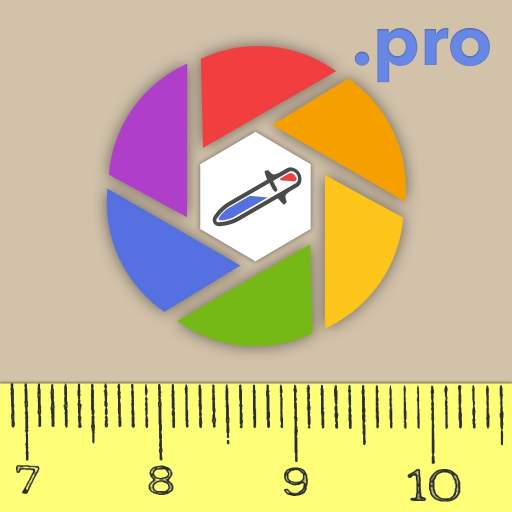Variable Color
Spiele auf dem PC mit BlueStacks - der Android-Gaming-Plattform, der über 500 Millionen Spieler vertrauen.
Seite geändert am: 6. Januar 2020
Play Variable Color on PC
Color referencing and sharing has never been easier or more efficient. Scan color, find matching products, coordinate, and complement.
The Variable Color app assists consumers, DIYers and professionals (such as interior designers, architects, paint contractors, and material specifiers), streamline the color selection process. The Variable Color system changed the way modern color management systems operate. Its mobility allows for easy color collection and identification, so you can capture color whenever inspiration strikes.
With Variable Cloud You Can:
-Find an instant color match to exact colors and products like paint, carpet, flooring, tile, décor, apparel, and more
-Speed up the color selection process
-Share color palettes with friends, clients, & colleagues
-Explore paint and product libraries on your mobile device
-Cross-reference colors between brands & materials
Features:
-Scan, store, file and reference colors
-Reference scans against color libraries
-Scan colors and store to custom palettes
-Find paint and material matches for leading U.S. and International paint companies
-Access full color libraries from favorite paint brands
Spiele Variable Color auf dem PC. Der Einstieg ist einfach.
-
Lade BlueStacks herunter und installiere es auf deinem PC
-
Schließe die Google-Anmeldung ab, um auf den Play Store zuzugreifen, oder mache es später
-
Suche in der Suchleiste oben rechts nach Variable Color
-
Klicke hier, um Variable Color aus den Suchergebnissen zu installieren
-
Schließe die Google-Anmeldung ab (wenn du Schritt 2 übersprungen hast), um Variable Color zu installieren.
-
Klicke auf dem Startbildschirm auf das Variable Color Symbol, um mit dem Spielen zu beginnen