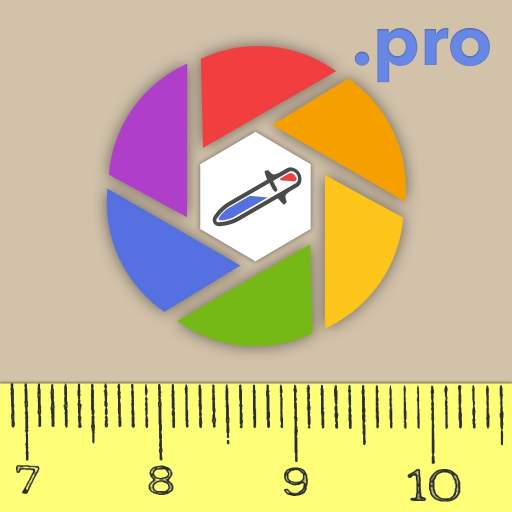Variable Color
Jouez sur PC avec BlueStacks - la plate-forme de jeu Android, approuvée par + 500M de joueurs.
Page Modifiée le: 6 janvier 2020
Play Variable Color on PC
Color referencing and sharing has never been easier or more efficient. Scan color, find matching products, coordinate, and complement.
The Variable Color app assists consumers, DIYers and professionals (such as interior designers, architects, paint contractors, and material specifiers), streamline the color selection process. The Variable Color system changed the way modern color management systems operate. Its mobility allows for easy color collection and identification, so you can capture color whenever inspiration strikes.
With Variable Cloud You Can:
-Find an instant color match to exact colors and products like paint, carpet, flooring, tile, décor, apparel, and more
-Speed up the color selection process
-Share color palettes with friends, clients, & colleagues
-Explore paint and product libraries on your mobile device
-Cross-reference colors between brands & materials
Features:
-Scan, store, file and reference colors
-Reference scans against color libraries
-Scan colors and store to custom palettes
-Find paint and material matches for leading U.S. and International paint companies
-Access full color libraries from favorite paint brands
Jouez à Variable Color sur PC. C'est facile de commencer.
-
Téléchargez et installez BlueStacks sur votre PC
-
Connectez-vous à Google pour accéder au Play Store ou faites-le plus tard
-
Recherchez Variable Color dans la barre de recherche dans le coin supérieur droit
-
Cliquez pour installer Variable Color à partir des résultats de la recherche
-
Connectez-vous à Google (si vous avez ignoré l'étape 2) pour installer Variable Color
-
Cliquez sur l'icône Variable Color sur l'écran d'accueil pour commencer à jouer