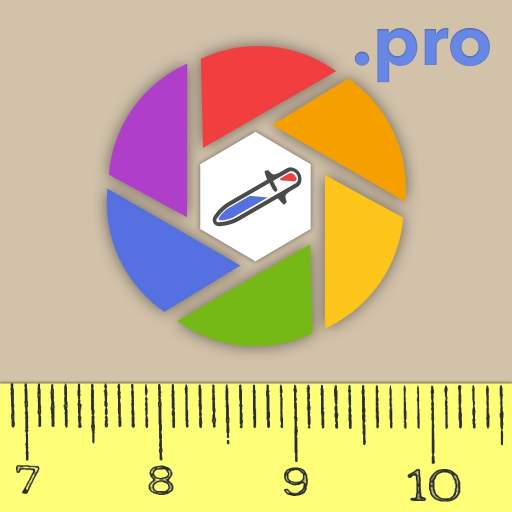Variable Color
Mainkan di PC dengan BlueStacks – platform Game-Game Android, dipercaya oleh lebih dari 500 juta gamer.
Halaman Dimodifikasi Aktif: 6 Januari 2020
Play Variable Color on PC
Color referencing and sharing has never been easier or more efficient. Scan color, find matching products, coordinate, and complement.
The Variable Color app assists consumers, DIYers and professionals (such as interior designers, architects, paint contractors, and material specifiers), streamline the color selection process. The Variable Color system changed the way modern color management systems operate. Its mobility allows for easy color collection and identification, so you can capture color whenever inspiration strikes.
With Variable Cloud You Can:
-Find an instant color match to exact colors and products like paint, carpet, flooring, tile, décor, apparel, and more
-Speed up the color selection process
-Share color palettes with friends, clients, & colleagues
-Explore paint and product libraries on your mobile device
-Cross-reference colors between brands & materials
Features:
-Scan, store, file and reference colors
-Reference scans against color libraries
-Scan colors and store to custom palettes
-Find paint and material matches for leading U.S. and International paint companies
-Access full color libraries from favorite paint brands
Mainkan Variable Color di PC Mudah saja memulainya.
-
Unduh dan pasang BlueStacks di PC kamu
-
Selesaikan proses masuk Google untuk mengakses Playstore atau lakukan nanti
-
Cari Variable Color di bilah pencarian di pojok kanan atas
-
Klik untuk menginstal Variable Color dari hasil pencarian
-
Selesaikan proses masuk Google (jika kamu melewati langkah 2) untuk menginstal Variable Color
-
Klik ikon Variable Color di layar home untuk membuka gamenya