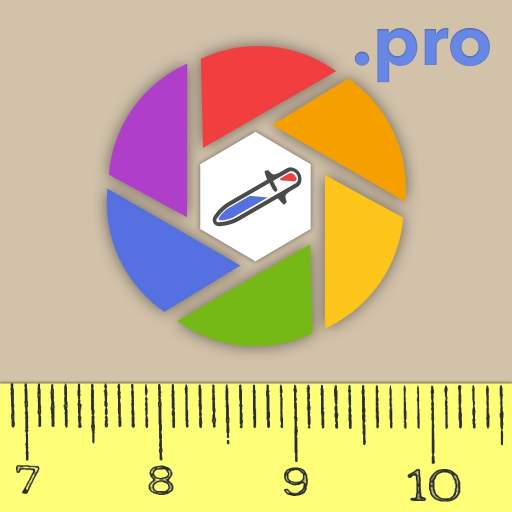Variable Color
เล่นบน PC ผ่าน BlueStacks - Android Gaming Platform ที่ได้รับความไว้วางใจจากเกมเมอร์ 500 ล้านคนทั่วโลก
Page Modified on: 6 มกราคม 2563
Play Variable Color on PC
Color referencing and sharing has never been easier or more efficient. Scan color, find matching products, coordinate, and complement.
The Variable Color app assists consumers, DIYers and professionals (such as interior designers, architects, paint contractors, and material specifiers), streamline the color selection process. The Variable Color system changed the way modern color management systems operate. Its mobility allows for easy color collection and identification, so you can capture color whenever inspiration strikes.
With Variable Cloud You Can:
-Find an instant color match to exact colors and products like paint, carpet, flooring, tile, décor, apparel, and more
-Speed up the color selection process
-Share color palettes with friends, clients, & colleagues
-Explore paint and product libraries on your mobile device
-Cross-reference colors between brands & materials
Features:
-Scan, store, file and reference colors
-Reference scans against color libraries
-Scan colors and store to custom palettes
-Find paint and material matches for leading U.S. and International paint companies
-Access full color libraries from favorite paint brands
เล่น Variable Color บน PC ได้ง่ายกว่า
-
ดาวน์โหลดและติดตั้ง BlueStacks บน PC ของคุณ
-
ลงชื่อเข้าใช้แอคเคาท์ Google เพื่อเข้าสู่ Play Store หรือทำในภายหลัง
-
ค้นหา Variable Color ในช่องค้นหาด้านขวาบนของโปรแกรม
-
คลิกเพื่อติดตั้ง Variable Color จากผลการค้นหา
-
ลงชื่อเข้าใช้บัญชี Google Account (หากยังไม่ได้ทำในขั้นที่ 2) เพื่อติดตั้ง Variable Color
-
คลิกที่ไอคอน Variable Color ในหน้าจอเพื่อเริ่มเล่น